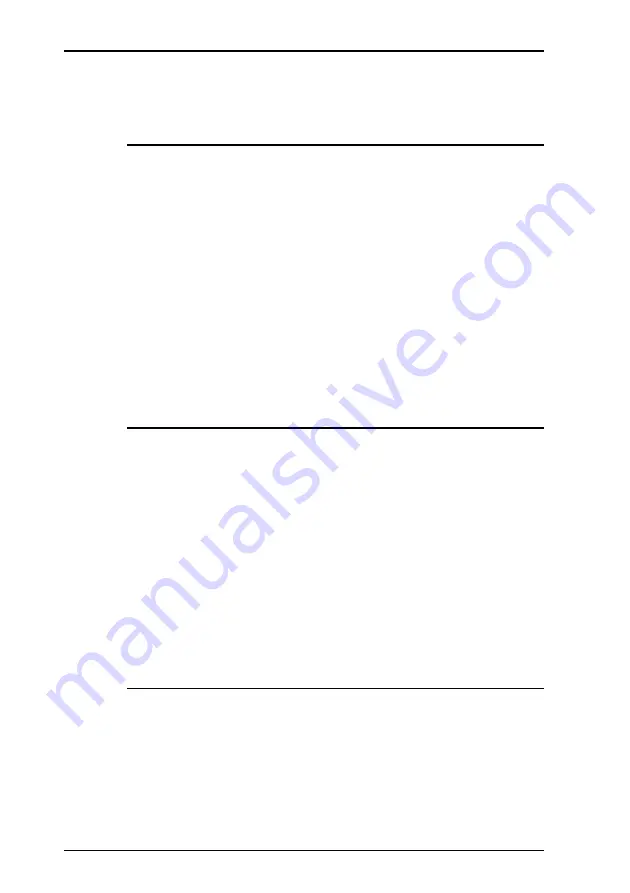
2
Mseries User Instructions Part One
4.12 Printing data reports
82
5
Machine Set-up
89
5.1
Direct access (Hot) keys
89
5.2
Dedicated keys
91
5.3
Printer set-up
95
5.4
Dual printer operation
105
5.5
Assigning a barcode format
110
5.6
Adjusting the display brightness
112
5.7
Machine operating modes
113
5.8
Setting alarms
117
5.9
Trade transactions (stock mode)
118
5.10 Re-pricing goods
122
6
Programming Products
127
6.1
Selecting PLUs by barcode
127
6.2
Customising the menus
128
6.3
Changing prices
130
6.4
Creating and Editing PLUs
131
6.5
Deleting PLUs
142
6.6
Copying PLUs
143
6.7
Promotions
144
6.8
Creating a nutritional panel
156
6.9
Creating voucher records
164
7
Serving Customers
169
7.1
Basic operations
169
7.2
Hand pricing
174
7.3
Using PLUs
175
7.4
Barcode scanning
180
7.5
Euro prices
182
Содержание M Series
Страница 6: ...4 Mseries User Instructions Part One ...
Страница 7: ...Mseries User Instructions Part One 5 1 Safety 1 1 Warnings ...
Страница 8: ......
Страница 12: ......
Страница 24: ...22 Mseries User Instructions Part One 2 About Your Machine 2 6 Servicing your scales ...
Страница 25: ...Mseries User Instructions Part One 23 3 Printing 3 1 The cassette printer 3 2 The receipt printer ...
Страница 26: ......
Страница 40: ......
Страница 42: ......
Страница 90: ......
Страница 126: ...124 Mseries User Instructions Part One 5 Machine Set up 5 10 Re pricing goods ...
Страница 128: ......
Страница 168: ...166 Mseries User Instructions Part One 6 Programming Products 6 9 Creating voucher records ...
Страница 170: ......
Страница 230: ......
Страница 246: ...244 Mseries User Instructions Part One 8 Pre pack Operations 8 6 Returning labels 9 number of labels 1 999 10 C X 4 11 ...
Страница 269: ...Mseries User Instructions Part One 267 Index ...
Страница 270: ......
Страница 276: ......
Страница 277: ......





































