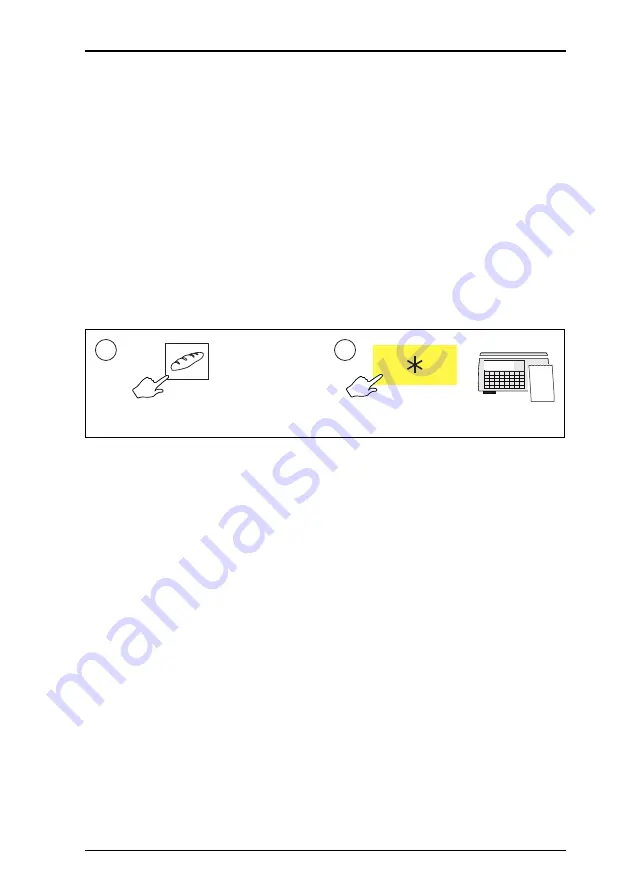
7.11 Receipt operations
7 Serving Customers
Mseries User Instructions Part One
205
‘One shot’ labels
If this function has been enabled on your machine, you can
print a label for an item whilst the machine is in receipt mode.
Note:
If your machine is a dual printer model (M420), or if you
are using continuous sticky tally roll, you will not need to
change the paper roll to print the label.
You can:
•
individually label products with ingredients, cooking
instructions, promotional information.
•
print coupons, vouchers or promotion labels on demand.
1
Commodity key
2
while PLU is selected
Содержание M Series
Страница 6: ...4 Mseries User Instructions Part One ...
Страница 7: ...Mseries User Instructions Part One 5 1 Safety 1 1 Warnings ...
Страница 8: ......
Страница 12: ......
Страница 24: ...22 Mseries User Instructions Part One 2 About Your Machine 2 6 Servicing your scales ...
Страница 25: ...Mseries User Instructions Part One 23 3 Printing 3 1 The cassette printer 3 2 The receipt printer ...
Страница 26: ......
Страница 40: ......
Страница 42: ......
Страница 90: ......
Страница 126: ...124 Mseries User Instructions Part One 5 Machine Set up 5 10 Re pricing goods ...
Страница 128: ......
Страница 168: ...166 Mseries User Instructions Part One 6 Programming Products 6 9 Creating voucher records ...
Страница 170: ......
Страница 230: ......
Страница 246: ...244 Mseries User Instructions Part One 8 Pre pack Operations 8 6 Returning labels 9 number of labels 1 999 10 C X 4 11 ...
Страница 269: ...Mseries User Instructions Part One 267 Index ...
Страница 270: ......
Страница 276: ......
Страница 277: ......
















































