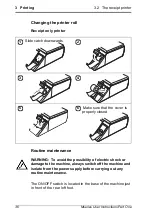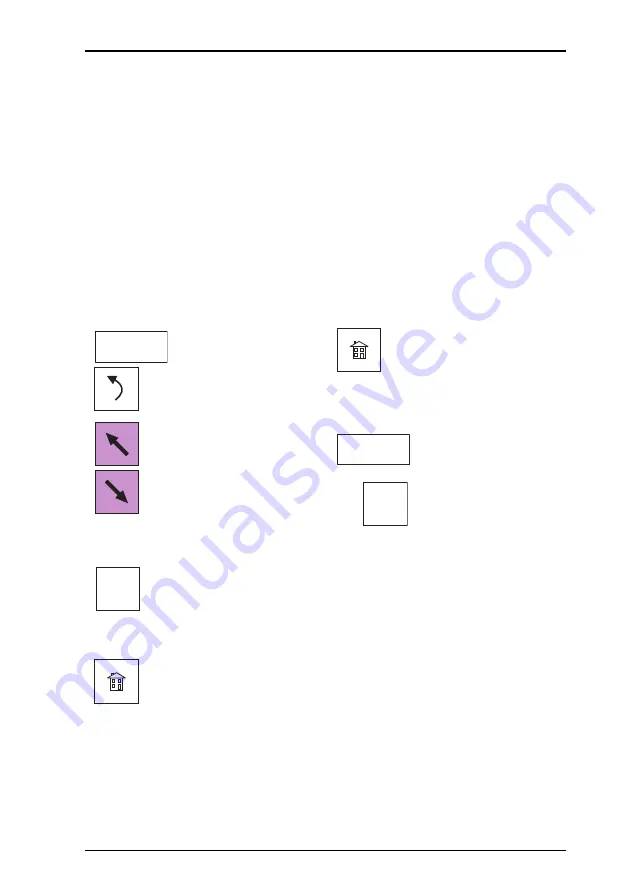
4.1 Manager mode
4 Programming The Machine
Mseries User Instructions Part One
43
Programming menus
The complete programming menus can be found on the
separate sheets supplied with your machine.
The following diagram shows the keys you should use to
•
move around the programming screen
•
select menu items.
•
select options
Your programming keyboard overlay may have keys that
allow you to go directly to some of the menu items.
Figure 4.2 Navigating the menus
ENTER
=
ü
Select menu
displayed
Move to top level of menus.
When at top level of menus,
return to operator mode.
Move to menu item
above.
Save data entered up to this
point.
PLU Create/Edit quick save
To exit Manager Mode from within a menu
x 2
Move back up one
menu level
Move to menu item
below.
ENTER
Select menu item
displayed
Select the like numbered
menu item
5
Содержание M Series
Страница 6: ...4 Mseries User Instructions Part One ...
Страница 7: ...Mseries User Instructions Part One 5 1 Safety 1 1 Warnings ...
Страница 8: ......
Страница 12: ......
Страница 24: ...22 Mseries User Instructions Part One 2 About Your Machine 2 6 Servicing your scales ...
Страница 25: ...Mseries User Instructions Part One 23 3 Printing 3 1 The cassette printer 3 2 The receipt printer ...
Страница 26: ......
Страница 40: ......
Страница 42: ......
Страница 90: ......
Страница 126: ...124 Mseries User Instructions Part One 5 Machine Set up 5 10 Re pricing goods ...
Страница 128: ......
Страница 168: ...166 Mseries User Instructions Part One 6 Programming Products 6 9 Creating voucher records ...
Страница 170: ......
Страница 230: ......
Страница 246: ...244 Mseries User Instructions Part One 8 Pre pack Operations 8 6 Returning labels 9 number of labels 1 999 10 C X 4 11 ...
Страница 269: ...Mseries User Instructions Part One 267 Index ...
Страница 270: ......
Страница 276: ......
Страница 277: ......