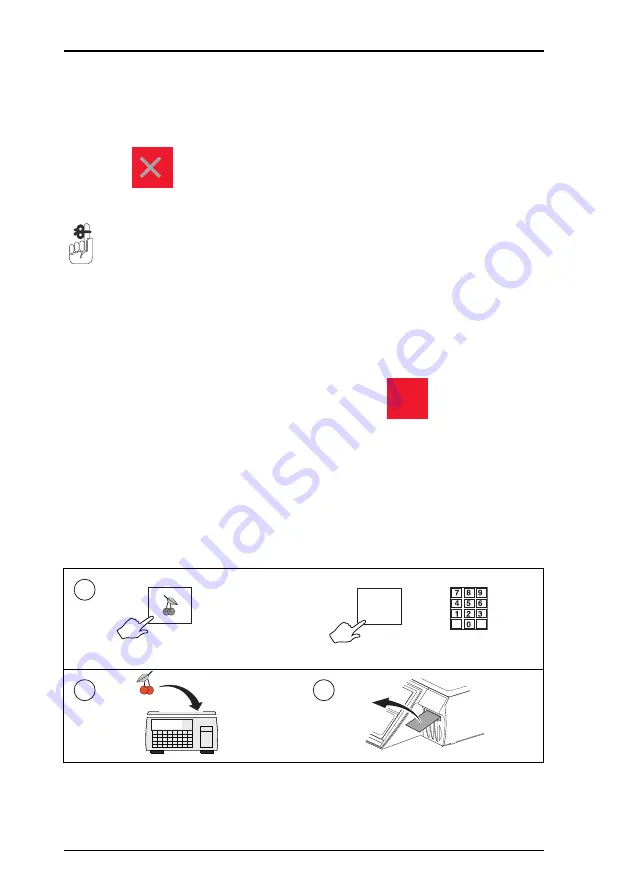
232
Mseries User Instructions Part One
8 Pre-pack Operations
8.2 Using PLUs
8.2
Using PLUs
PLUs and tares are retained in pre-pack mode until cancelled.
A label is printed after each change in weight. If you use
you must enter the unit price before placing the goods
on the pan.
Please remember .....
If your machine has not been set up for PLU selection you will
need to select PLU mode.
Pre-pack PLU lock
If the lock is enabled, you must press
to be able to
select a different PLU.
If the lock is disabled for your machine, you will be able to
select a different PLU from the one displayed by pressing a
dedicated PLU key or by entering the PLU number. This will
override the currently displayed PLU.
Weighed goods
1.23
C
Dept ?
1
or
Commodity key
PLU number
2
3
Содержание M Series
Страница 6: ...4 Mseries User Instructions Part One ...
Страница 7: ...Mseries User Instructions Part One 5 1 Safety 1 1 Warnings ...
Страница 8: ......
Страница 12: ......
Страница 24: ...22 Mseries User Instructions Part One 2 About Your Machine 2 6 Servicing your scales ...
Страница 25: ...Mseries User Instructions Part One 23 3 Printing 3 1 The cassette printer 3 2 The receipt printer ...
Страница 26: ......
Страница 40: ......
Страница 42: ......
Страница 90: ......
Страница 126: ...124 Mseries User Instructions Part One 5 Machine Set up 5 10 Re pricing goods ...
Страница 128: ......
Страница 168: ...166 Mseries User Instructions Part One 6 Programming Products 6 9 Creating voucher records ...
Страница 170: ......
Страница 230: ......
Страница 246: ...244 Mseries User Instructions Part One 8 Pre pack Operations 8 6 Returning labels 9 number of labels 1 999 10 C X 4 11 ...
Страница 269: ...Mseries User Instructions Part One 267 Index ...
Страница 270: ......
Страница 276: ......
Страница 277: ......
















































