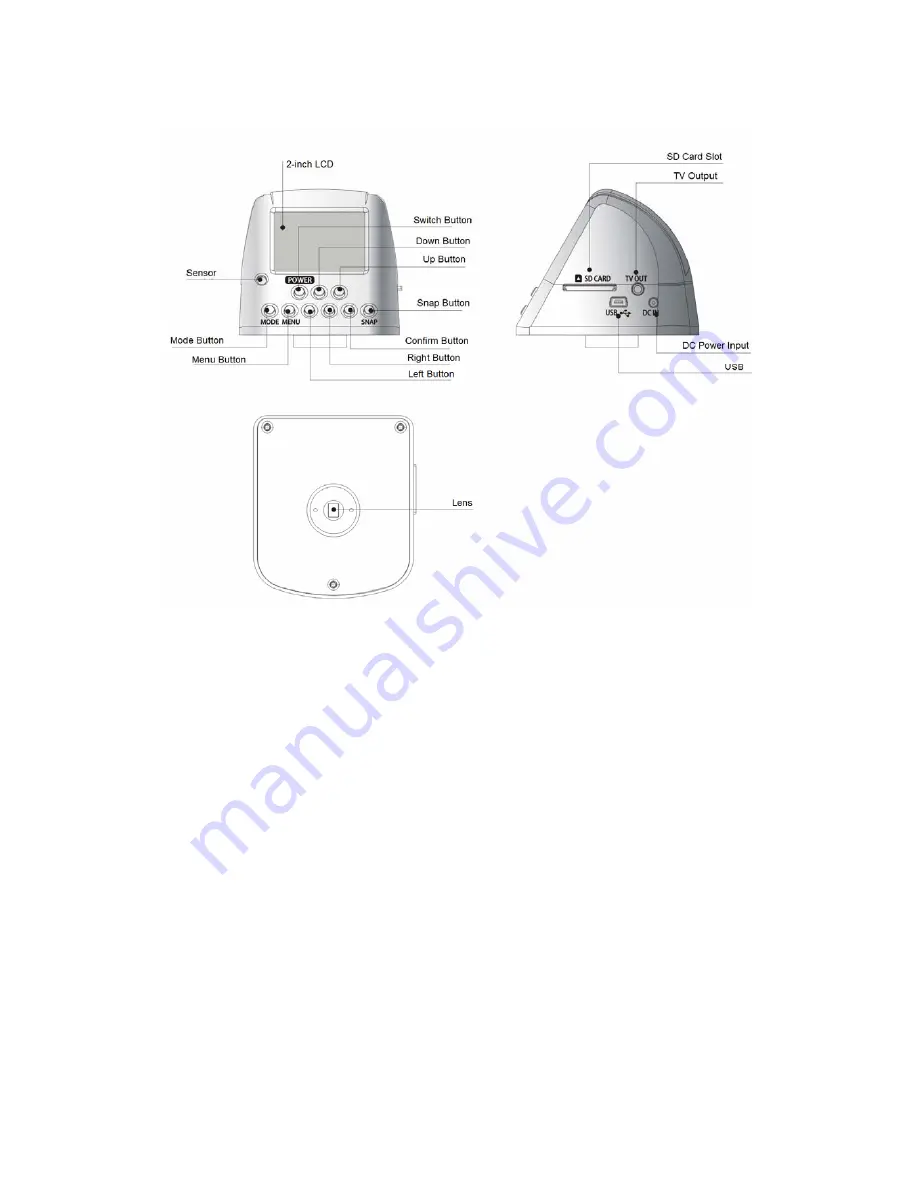
1
Using the Camera
Attach the D3C camera to the C-mount adaptor of the extension tube
of the microscope or video lens.
Place the specimen to be examined under the lens
Plug in the power cable into the DC IN on D3C camera
Switch on the D3C camera by pressing the
「
POWER
」
button for
second, and the LCD will display the starting interface.
Insert the SD memory card into the camera (the images taken must
be stored on the SD card)



































