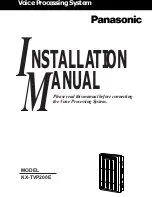Page 21
Voicemail
Page 21
IP Office
40DHB0002USAV Issue 4 (12/10/2001)
Edit Hunt Group Greeting Messages
A user can edit the greeting messages for a Hunt Group by pressing 3.
However you will be given the following options:
1. Standard greeting
2. Out of Hours greeting
3. You are in a queue greeting
4. You are still in a queue greeting
The standard greeting is used when the Hunt Group is In Service and all
the available extensions can not be answered. The Out of Hours greeting
message is used when the Hunt Group is in Night Service, Out of Service
or out of hours specified by a Time Profile and fallback groups are not
being used. The remaining two greeting messages are used when a caller
is held in a queue.
The following menu then follows all of the above options:
1. Hear your greeting message
2. Change your greeting message
3. Save your greeting message
4. Save your greeting message for playing on a continuous loop
After pressing 2 to change the message, you will be prompted to press 2
again when you have finished recording. You will then be returned back to
the menu to enable you to hear the new message, rerecord or save the
message.
Queuing
If enabled, a call will be held in a queue when
all
extensions in the Hunt
Group are busy. The
Queue Ring Time
defines the number of seconds
the caller hears the ringing tone before being played the "You are in a
queue greeting". The caller will then be placed on hold for 20 seconds and
then played the "You are still in a queue greeting". Again the caller is on
hold for a further 20 seconds and then played the still queued message
again. This sequence is repeated until the call is put through to the first
available extension.