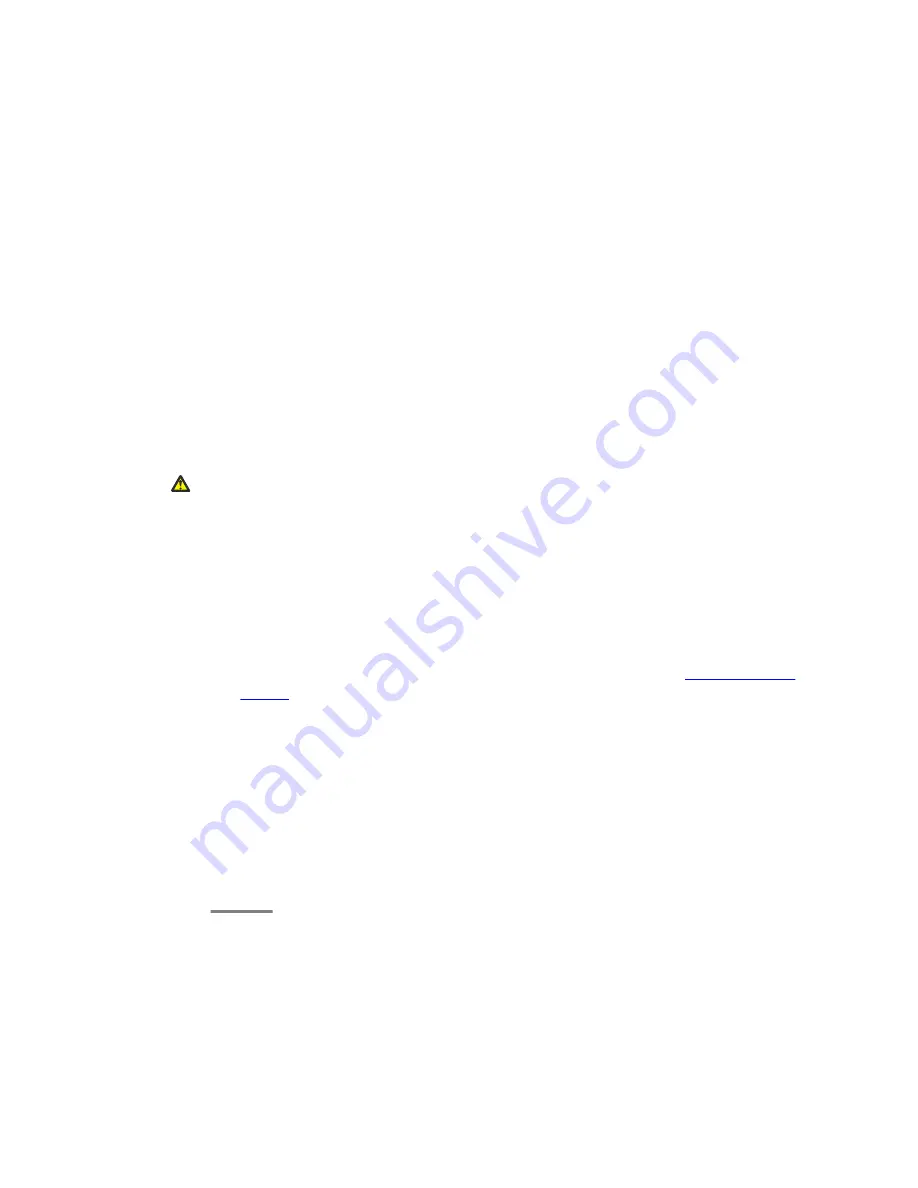
repeater might be too far away from the base, electronic devices might cause an interference,
or thick walls or metal objects might block the signal.
Here are some tips:
• Place the repeater as high as possible, at least six feet off the ground.
• Allow at least 35 feet (10 meters) between repeaters, horizontally and vertically.
• Avoid sources of electrical interference, such as office equipment or microwave ovens.
• Avoid heat sources and direct sunlight.
• Avoid things that can interfere with radio signals, such as metal doors, thick walls,
screened rooms, niches, and cupboards.
• Ensure that the wall material can hold the weight of the repeater. Never install a repeater
in damaged or decaying wall material.
• Ensure that a standard 120V AC wall outlet is within reach of the repeater.
If you are installing multiple repeaters, perform the following test on each repeater.
Danger:
Never install electrical cords across traffic areas where they cause a trip hazard. If the cords
are damaged, they can create fire or electrical hazards.
Procedure
1. Plug the repeater's AC adapter into a standard 120V AC wall outlet.
2. Using a handset, perform a site survey to determine a location with adequate signal
strength to support the repeater.
The signal strength should be at least 22 and error free. See
on page 46. If the signal strength or quality is too low, choose a location
closer to the base station or linked repeater, or one with less obstruction.
3. Hold the repeater in the place where you plan to mount it.
• If the repeater LED remains on and steady, the repeater is receiving a good
signal from the base. You can mount the repeater in that location.
• If the repeater LED flashes, the repeater is not receiving a good signal from
the base. Move the repeater to another location and repeat the test. If problems
persist, ensure that the repeater registers to the same base station as the
handset used for the signal strength survey.
Overview
D100 SIP Wireless Terminal Installation and Administration Guide
December 2012 49
















































