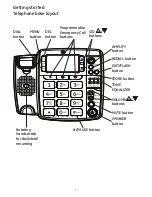Отзывы:
Нет отзывов
Похожие инструкции для 30234

SMT-W5120
Бренд: Samsung Страницы: 2

SMT-W6100
Бренд: Samsung Страницы: 51

OFFICESERV 500 Series
Бренд: Samsung Страницы: 124

iDCS 16
Бренд: Samsung Страницы: 14

DCS
Бренд: Samsung Страницы: 287

TRU341 - TRU 341 Cordless Phone
Бренд: Uniden Страницы: 20

Poly Edge Series
Бренд: Telesystem Страницы: 4

mr Handsfree Blue Easy
Бренд: TE Страницы: 3

881A105
Бренд: Bell Страницы: 11

WPA3FM
Бренд: Whelen Engineering Company Страницы: 2

T300
Бренд: LG Страницы: 74

LSP-430
Бренд: LG Страницы: 36

LSP710
Бренд: LG Страницы: 50

LSP-345
Бренд: LG Страницы: 58

LGRD3600.ARLCWA
Бренд: LG Страницы: 49

LSI-110
Бренд: LG Страницы: 41

LSP-350
Бренд: LG Страницы: 46

LSP-3510
Бренд: LG Страницы: 30