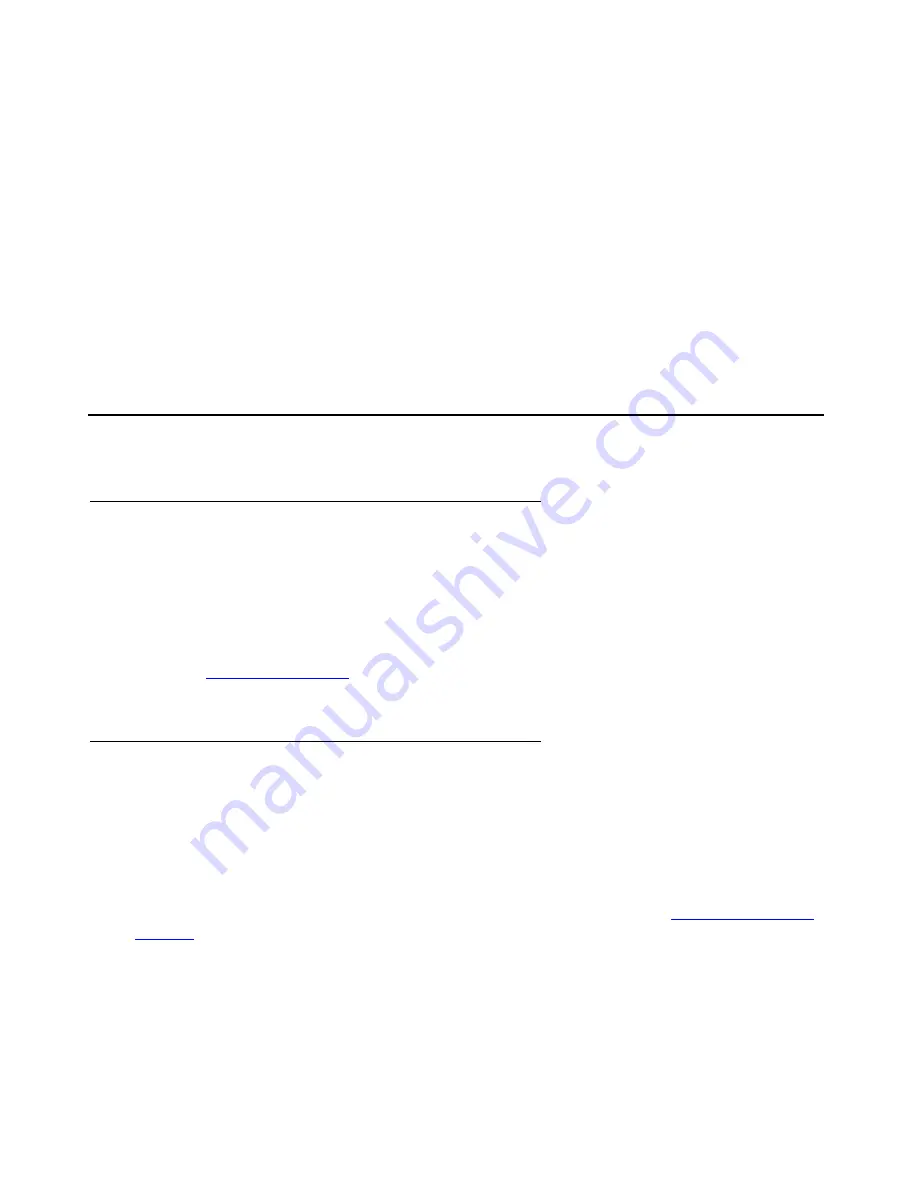
Issue 3 February 2007
5
Chapter 1: Before you Start
Before you install your Avaya G250 Media Gateway, prepare all the information, resources, and
tools that you need during the installation process. Good preparation ensures a smooth
installation with the least amount of interruption.
Note:
Note:
The G250, G250-DS1, G250-DCP and G250-BRI will be referred to as the G250
in this Guide and graphics will show the G250 unless there are differences which
affect the documented information.
Gathering Information
Defining the Installation
The G250 can be installed in several different configurations. Before you start the installation,
find out what configuration is needed for your site:
●
Are you installing an S8300B Media Server?
●
What Media Modules are you installing?
●
on page 22 to review limitations that exist on Media Modules that
the G250 supports.
Using the Pre-Installation Worksheet
The Electronic Pre-installation Worksheet (EPW) is a customized Excel spreadsheet that you
can use to collect configuration information. The EPW verifies that you have a complete set of
installation information. Once filled out, the EPW can be loaded directly into the AIW or GIW for
configuration. Meet with the customer to complete the EPW before you start the installation
process.
You can download a blank EPW spreadsheet from the Avaya Web site at
Содержание G250 Series
Страница 1: ...Quick Start for Hardware Installation Avaya G250 Media Gateway 03 300433 Issue 3 February 2007 ...
Страница 10: ...Before you Start 10 Quick Start for Hardware Installation Avaya G250 Media Gateway ...
Страница 26: ...Power Up 26 Quick Start for Hardware Installation Avaya G250 Media Gateway ...
Страница 36: ...Prepare for Configuration 36 Quick Start for Hardware Installation Avaya G250 Media Gateway ...






































