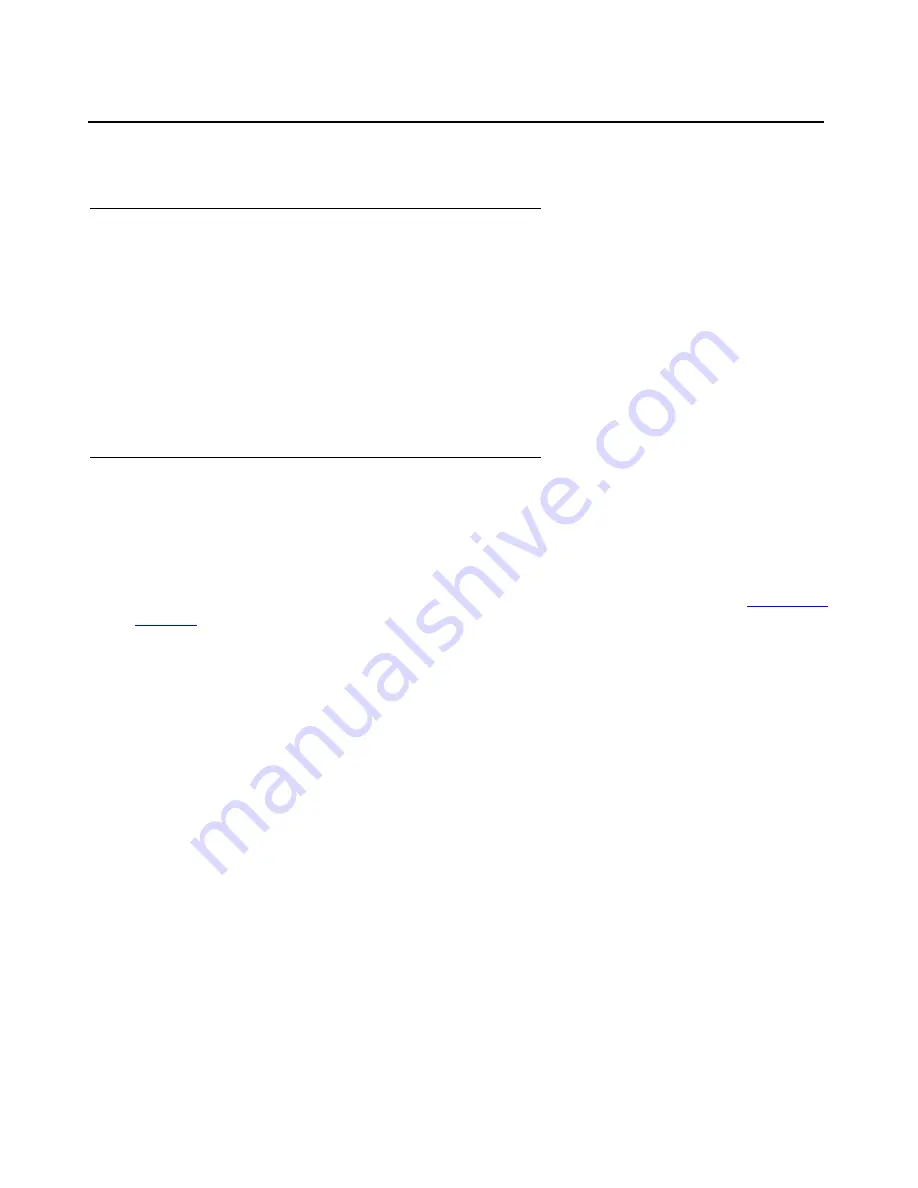
Install Media Modules
22 Quick Start for Hardware Installation Avaya G250 Media Gateway
Installing other Media Modules
Supported Modules
The G250 does not support all Media Modules. Before you insert other Media Modules, review
the following list for combination limitations.
The Avaya G250 Media Gateway supports the following modules only:
●
S8300B Media Gateway in slot V1
●
MM340 in slot V2
●
MM342 in slot V2
Inserting Media Modules
Insert the Media Modules needed for your configuration.
Some Media Modules might require additional components.
Media Modules are restricted to slot V2. Ensure that you insert each module in a slot
appropriate for that module. For a list of allowable slots for each Media Module, see
Содержание G250 Series
Страница 1: ...Quick Start for Hardware Installation Avaya G250 Media Gateway 03 300433 Issue 3 February 2007 ...
Страница 10: ...Before you Start 10 Quick Start for Hardware Installation Avaya G250 Media Gateway ...
Страница 26: ...Power Up 26 Quick Start for Hardware Installation Avaya G250 Media Gateway ...
Страница 36: ...Prepare for Configuration 36 Quick Start for Hardware Installation Avaya G250 Media Gateway ...















































