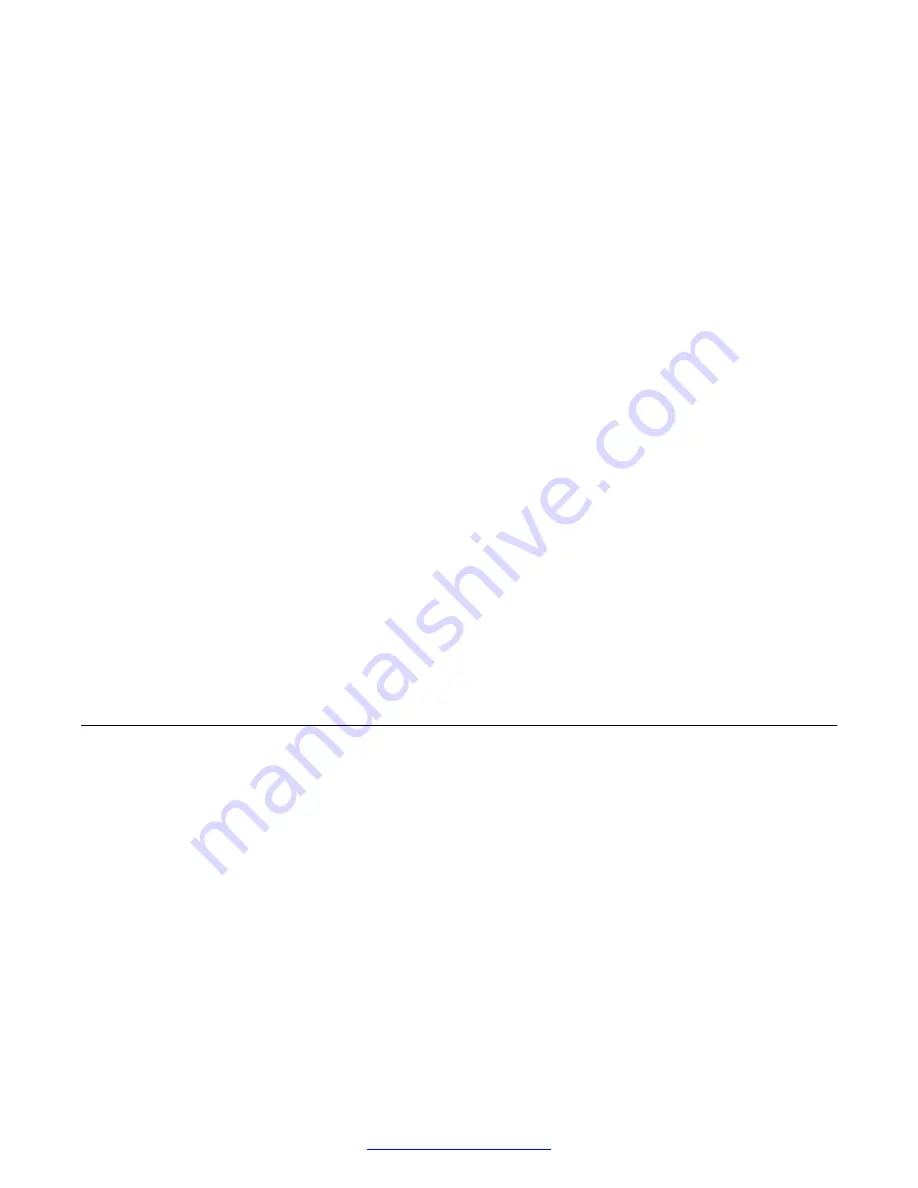
Why do I hear a busy tone before hanging up on a call?
If the person on the other end of call hangs up before you hang up, the hang up signal causes the
busy tone to sound for a brief moment. This is normal operation with the media station.
Why is there a computer Ethernet port?
The computer Ethernet port provides a convenient way to provide a switched Ethernet connection
for your computer.
Can I listen to music that is on my smart device over the media station
speakerphone?
Yes. Use the audio streaming features of your smart device.
Can I connect the media station to the PC port on my 96x1 IP deskphone?
No, the PC port on a 96x1 IP deskphone does not provide a dedicated Ethernet connection. The
media station requires a provisioned network connection using a physical Ethernet jack.
Can I pick up an active call on another Multiple Device Access (MDA) device from the
media station?
No, this operation is not possible.
Will the media station app interfere with other Avaya telephone apps?
Remember the following product interactions when using the media station app with Avaya apps
such as Avaya one-X
®
Mobile and Avaya Communicator:
• Avaya one-X
®
Mobile and Avaya Communicator do not have native support for managing the
media station. The apps can use the media station as a Bluetooth speakerphone.
• In the speakerphone mode, the media station operates as any other Bluetooth speakerphone.
• The calls are not handled over the SIP line, but the wireless carrier of the smartphone.
• Audio quality might be poorer because the call is not routed over the SIP line.
Removing Bluetooth connections and subscriptions
About this task
You can remove a Bluetooth connection in either of the following ways:
• Using the media station app (iOS only)
• Using the media station
Call/Volume
button
You can remove a Bluetooth subscription in either of the following ways:
• Using the media station
Call/Volume
button
• Using the smart device
Settings
menu.
If you are having problems getting a smart device to connect with the media station, remove the
connection before trying to connect again.
Depending on how you remove the Bluetooth connection, you might have to use your smart device
Bluetooth menu to disconnect the media station.
Troubleshooting
48
Using the Avaya E159 IP Media Station
November 2014





































