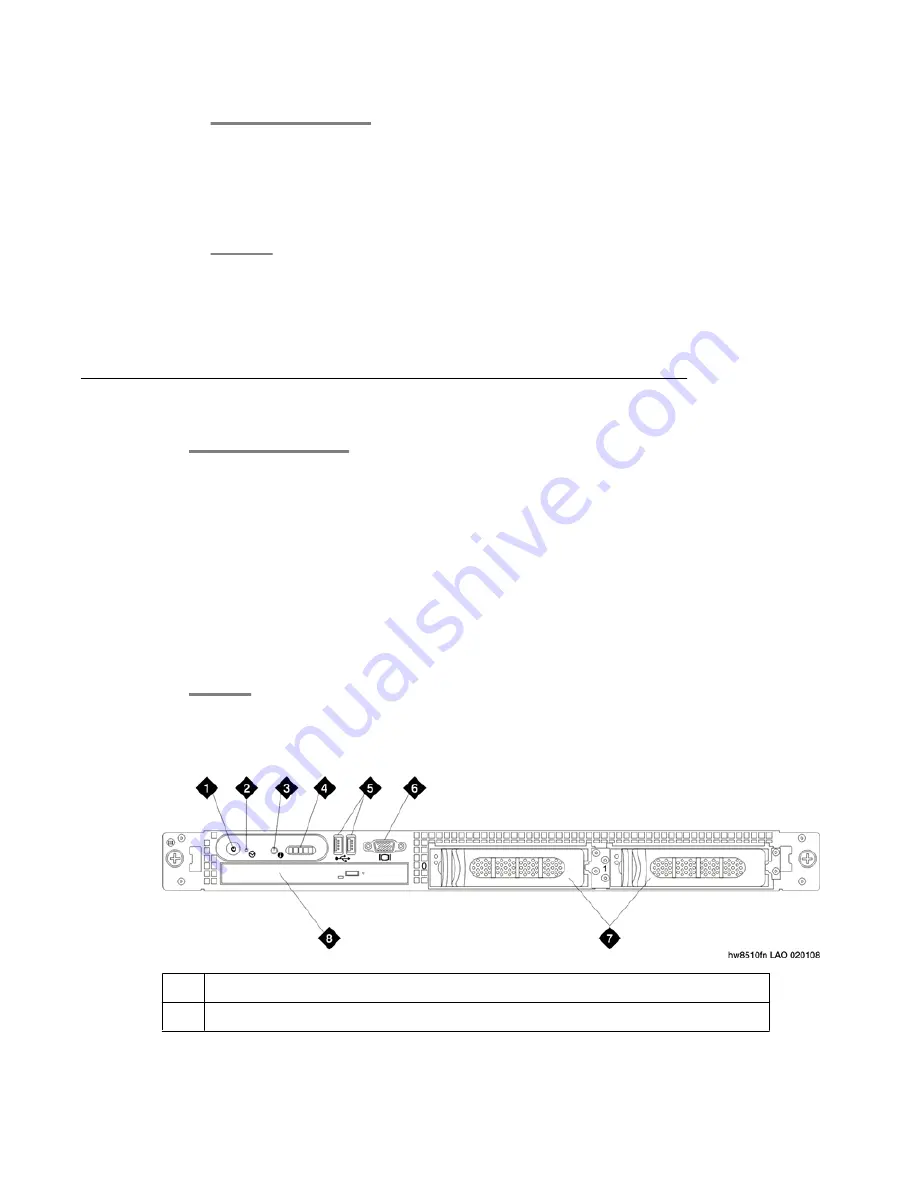
1. Plug one end of the power cord into the back of the power supply and the other end
into a UPS or nonswitched outlet.
2. Press the power button on the front of the server.
The green power button lights and the LCD displays Avaya when the power is on.
Next steps
Refer to specific product documentation for information on installing the operating system and
software
Connecting to server and network
Perform the following tasks to connect to the server and to the network:
• Connect a monitor and a keyboard to the server, use the video connector and
USB port in the server. See the
Front view of server
topic.
• Connect the server to the customer's network, connect the cable to Ethernet
connector port (eth0, which is labelled as port 1). See the
Back view of server
topic.
• Connect the server for High Availability Failover, connect the eth cables to eth2,
which is labelled as port 3 on the server. For High Availability, both the servers
must be in close proximity, approximately 10 meters.
Front view of server
1
Power-on LED
2
NMI button (unused)
Installing and connecting the S8510 Server
Installing and Configuring Avaya Aura
™
System Platform
April 2010 29
Содержание Aura System Platform
Страница 1: ...Installing and Configuring Avaya Aura System Platform Release 1 1 1 April 2010...
Страница 4: ...4 Installing and Configuring Avaya Aura System Platform April 2010...
Страница 8: ...8 Installing and Configuring Avaya Aura System Platform April 2010...
Страница 12: ...System Platform installation 12 Installing and Configuring Avaya Aura System Platform April 2010...
Страница 40: ...Server installation and connectivity 40 Installing and Configuring Avaya Aura System Platform April 2010...
Страница 60: ...Installing System Platform using laptop 60 Installing and Configuring Avaya Aura System Platform April 2010...
Страница 74: ...Configuring the SAL Gateway 74 Installing and Configuring Avaya Aura System Platform April 2010...
Страница 82: ...Troubleshooting the installation 82 Installing and Configuring Avaya Aura System Platform April 2010...
Страница 104: ...104 Installing and Configuring Avaya Aura System Platform April 2010...






























