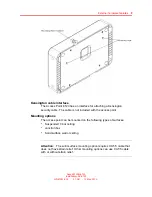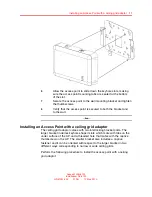23
.
Access Point Troubleshooting
After you insert the CAT-5 cable into an AP’s port connector and enable
PoE on the cable, observe the device’s health or link LED to determine the
status of the connection with the WC 8180.
•
If the LED is green and is glowing steadily, the AP was booted
successfully by the WC 8180 and is ready for operation.
•
If the LED is not steadily glowing green, see the following table.
For descriptions of all the LEDs, see
"Status Light-emitting diode (LED)"
(page 10)
.
Health or
LINK LED
appearance
Diagnosis
Remedy
Not solid green
AP radio needs to be
enabled.
Enable at least one of the radios.
If the LED is still not solid green,
try the remedy listed in this table
based on the LEDs appearance.
Unlit
AP is not receiving
power.
Check the CAT-5 cable
connections.
Do the following:
•
Confirm AP health using the
WMS or WC 8180 CLI.
•
Verify that an Avaya-approv
ed PoE source is supplying
power to the AP.
Avaya WLAN 8100
Installation–AP 8120
NN47251-302
01.AD
10 May 2010
.
Содержание AP 8120
Страница 1: ...Avaya WLAN 8100 Installation AP 8120 Release 1 0 Document Revision 01 AD NN47251 302 ...
Страница 4: ... ...
Страница 20: ...20 Access Point 8120 installation Avaya WLAN 8100 Installation AP 8120 NN47251 302 01 AD 10 May 2010 ...
Страница 22: ...22 Installation tools and utilities Avaya WLAN 8100 Installation AP 8120 NN47251 302 01 AD 10 May 2010 ...