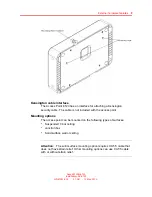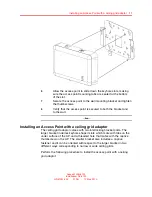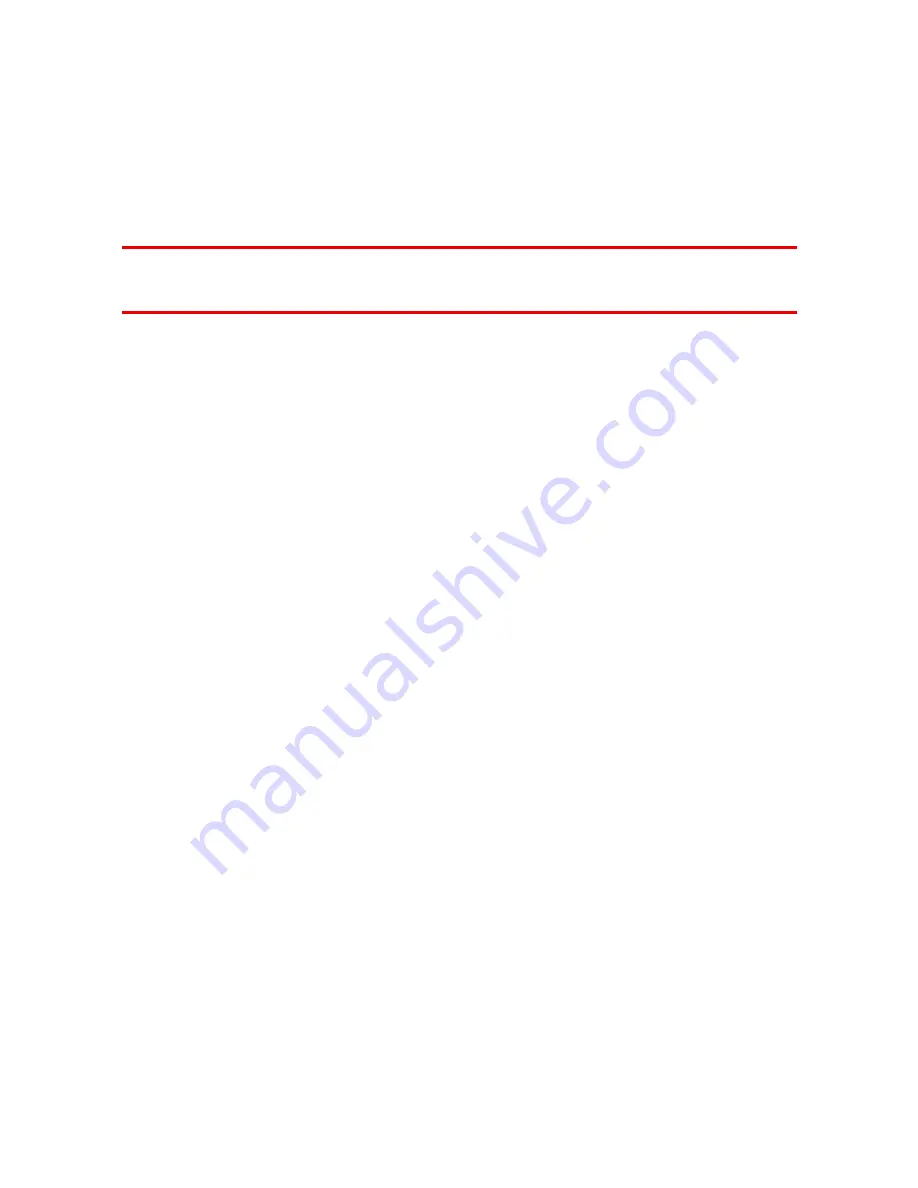
11
.
Installation preparation
Unpacking the access point
The shipping carton for an AP contains the following items:
•
one AP
•
mounting kit
— one universal mounting bracket (attached to the AP)
— one dual size (15/16 and 5/8 inch) T-bar clamp
— one mounting bracket that attaches to the T-bar clamp and AP
— four adhesive rubber feet
•
Avaya WLAN 8100 - Regulatory Information - AP 8120
document
Verify that the items removed from the shipping carton correspond to the
provided list. If an item is missing or damaged, contact Avaya.
Cabling requirements
The AP 8120 access point has one RJ-45 port. This port provides a
10/100/1000BASE-TX Ethernet connection to a Wireless Controller 8180.
This port is used to indirectly connect an access point to a WC 8180
through an intermediate Layer 2 or Layer 3 network.
The access point can receive power and data through the RJ-45 port. Use
a Category 5 (CAT-5) cable with straight-through signaling and standard
RJ-45 connectors to connect to a network device. The AP 8120 supports
802.3af. An Avaya-approved power injectors must be used to provide the
access point with power over the Ethernet cable. The WC 8180 has no
PoE capabilities.
The Ethernet port on the access point cannot accept a CAT-5 cable that
has an uneven sheath as shown below. The RJ-45 connector on the cable
will not seat properly in the receptacle on the access point. Use a CAT-5
cable with an even sheath instead.
Avaya WLAN 8100
Installation–AP 8120
NN47251-302
01.AD
10 May 2010
.
Содержание AP 8120
Страница 1: ...Avaya WLAN 8100 Installation AP 8120 Release 1 0 Document Revision 01 AD NN47251 302 ...
Страница 4: ... ...
Страница 20: ...20 Access Point 8120 installation Avaya WLAN 8100 Installation AP 8120 NN47251 302 01 AD 10 May 2010 ...
Страница 22: ...22 Installation tools and utilities Avaya WLAN 8100 Installation AP 8120 NN47251 302 01 AD 10 May 2010 ...