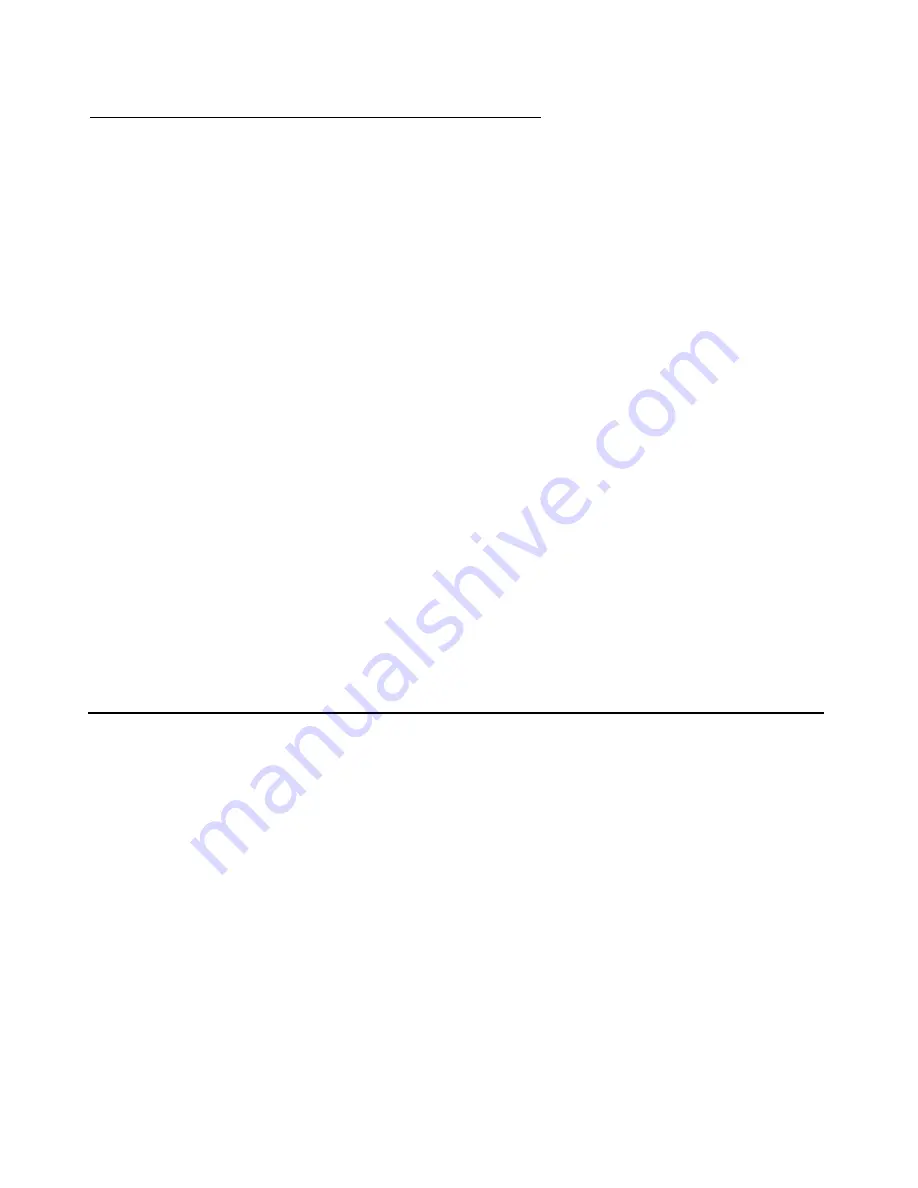
Monitoring your network
268 Avaya VPNmanager Configuration Guide Release 3.7
Monitoring wizard (Presentation)
The Monitoring presentation screen is used to select the display type for the monitored data.
The update frequency is also indicated here.
Presentation
There are four types of presentations:
●
Bar graph
●
Line graph
●
Pie chart
●
Table
Some types of data cannot be displayed in all four presentation styles. For example, only the
System Group can be presented as a bar graph.
Only the available presentation types appear in this field for the group previously selected (the
table is the most common format for most of the groups).
Update Time. - Update time defines how often your presentation is updated (security gateway
MIB is re-read). You can choose minutes or seconds.
Display. - The display area offers two selections for how your security gateway groups are
presented, either one window per security gateway, or a single window in which the desired
security gateway is selected from a drop-down menu.
Monitoring alarms
On the main VPNmanager window, the Alarm pane displays alarm information arriving from the
security gateways in the VPN. When an alarm arrives, a rotating red beacon light activates.
Conditions causing alarms include a security gateway device not reachable and several
security attacks, such as a manager authentication failure, a key failure, or a CCD failure. The
alarm console can also be used as a general trap target gather SNMP trap information from
other network devices.
Two buttons appear at the bottom of the pane: Properties, and Delete.
By default, all device alarms are displayed, however, alarms from a specific security gateway
can also be shown. All alarm information is stored locally on the VPNmanager Console.
Содержание 3.7
Страница 1: ...VPNmanager Configuration Guide Release 3 7 670 100 600 Issue 4 May 2005...
Страница 4: ......
Страница 20: ...Preface 20 Avaya VPNmanager Configuration Guide Release 3 7...
Страница 32: ...Overview of implementation 32 Avaya VPNmanager Configuration Guide Release 3 7...
Страница 53: ...Preferences Issue 4 May 2005 53 Figure 16 Tunnel End Point Policy...
Страница 54: ...Using VPNmanager 54 Avaya VPNmanager Configuration Guide Release 3 7...
Страница 244: ...Using advanced features 244 Avaya VPNmanager Configuration Guide Release 3 7...
Страница 292: ...Upgrading firmware and licenses 292 Avaya VPNmanager Configuration Guide Release 3 7...
















































