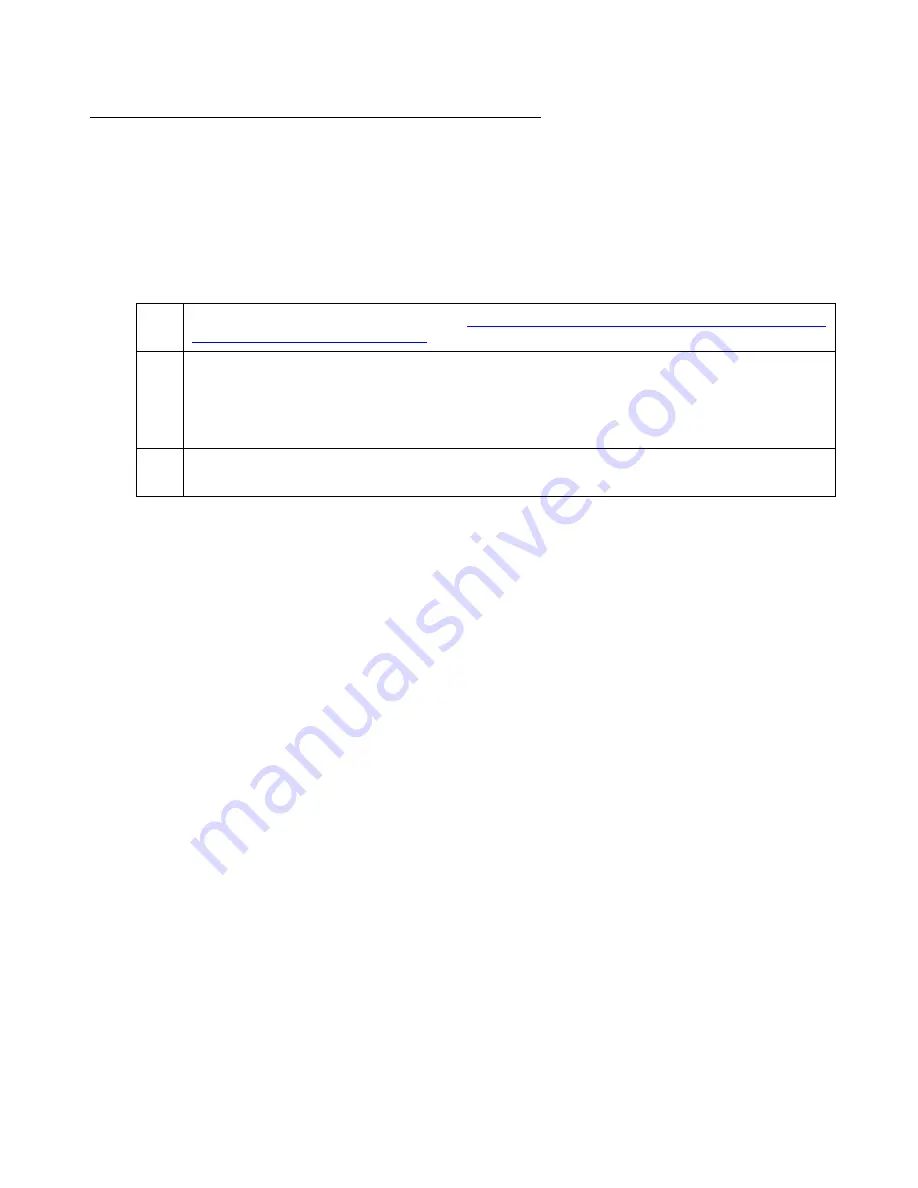
Configure H.323 video endpoints on Communication Manager 6.0
AVTS R 6.0 Quick Setup
For feedback, use [email protected]
August 2010
19
Configuring Ad-hoc Video Conferencing for a Polycom RMX Video
Conferencing Bridge Platform
To configure Ad-hoc conferencing for a Polycom RMX video conferencing bridge platform,
perform the following steps:
Table 9: Configuring Ad-hoc video for Polycom RMX video Conferencing Bridge Platform
1
Perform the procedures in the section
Table 8: Configuring Polycom RMX Series Video
conferencing on Bridge Platform
on page 13 to configure the Polycom RMX system.
2
Enter
display system-parameters customer-options
to verify the Maximum
Administered Ad-hoc video Conferencing Ports (page 2 of screen). The maximum
number of Ad-hoc video conferencing ports allowed is the sum of the ports on your
RMX systems. For example, if you have an RMX20 system and an RMX80 system, the
maximum number of ports is 100.
3
Enter
change cos
to set Ad-hoc video Conferencing (page 2 of screen) for the
appropriate COS levels.





















