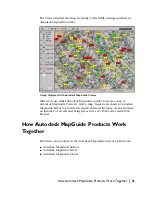30
|
Chapter 2
Understanding Autodesk MapGuide
What Is Autodesk MapGuide?
Before you use Autodesk MapGuide, you need to understand some basic
concepts, including how to use the Autodesk MapGuide product suite as a
whole, and how to access your Autodesk MapGuide
®
Server and data
resources.
Autodesk MapGuide is a geographic information system (GIS). Unlike a
typical map or drawing, which shows only spatial data such as roads, cities,
and country borders, a GIS links attribute data, such as population statistics,
to spatial data. This link between the map data and the attribute data makes
a GIS very powerful, because it allows you to use data in a whole new way.
For example, you could create a map of restaurants that allows users to zoom
in to an area of interest, click a restaurant, and then view that restaurant’s
menu, pricing information, phone number, and address. Another example
would be creating a map of all power transformers in an area, so that your
technicians could quickly generate a report of all customers affected by a
particular transformer when it goes out of service. You could also create a
facilities map of your company, including information about personnel in
each office, such as telephone extension, title, department, and so on.
Keep in mind that when you use Autodesk MapGuide, you are not limited to
using geographically projected maps—you can also use drawings, floor plans,
schematics, or others kinds of spatial data.
How Autodesk MapGuide Works
To create an interactive map or drawing, you use Autodesk MapGuide
®
Author to combine resource data, such as spatial data (spatial data files and
raster image files) and attribute data (from databases) in a Map Window File
(MWF). The MWF contains the complete specifications of how the map will
look and function.
To publish the map, you copy the MWF file to a location where the Web
server can access it. Web page authors can then embed the file in their Web
pages or create links to it. To view the map, users can install Autodesk
MapGuide Viewer free of charge. When the user opens a Web page that
contains an MWF file or clicks a link to an MWF file, the Web browser auto-
matically loads Autodesk MapGuide
®
Viewer to display the map.
Содержание 15606-011408-9008 - MAPGUIDE R6.3 NAMED-100U PK
Страница 1: ...15306 010000 5000 October 2001 Autodesk MapGuide Release 6 User s Guide ...
Страница 8: ...viii ...
Страница 92: ...92 ...
Страница 152: ...152 ...
Страница 188: ...188 ...
Страница 204: ......