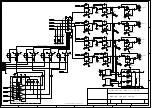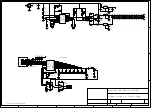PAG E 4
A M I S Z R M 4 I N S TA L L AT I O N & O P E R AT I O N M A N UA L
F R O N T PA N E L
I N P U T C O N T R O L S E C T I O N
O U T P U T A S S I G N M E N T
S W I T C H E S
These four switches allow you to
assign this channel's input signal to
any of the four outputs. When the
input is assigned, the yellow LED
next to the switch will light up.
Any combination of buttons may be
pushed in (selected) at any time, to
select multiple (and therefore mixed),
input signals to any output.
TO N E C O N T R O L S
Each input has a two stage shelf EQ.
L E V E L
Controls the level of the input signal.
I N P U T S TAT U S L E D S
Each input has a status LED
indicator. The LED is green when
there is signal present and red if the
signal is approaching clip. The LED
begins to light red when the internal
signal level is 6dB before clip and is
solid red when it is 3dB before clip.
Note that the front panel level
control is post status LED and as
such, the status LED is NOT affected
by the level control. See internal
adjustment section on page 6.
O U T P U T C O N T R O L S E C T I O N
O U T P U T L E V E L C O N T R O L S
These four pots control the level
of each output.
P R I O R I T Y OV E R R I D E
E N A B L E S W I T C H E S
When active, these switches
allow input channel #1 to have
priority over all other inputs for
the selected output.
O U T P U T S TAT U S L E D S
Each output has a status LED
indicator. The LED is green when
signal is present on the output and
is red when the signal peak is above
0dBu (0.775v).
5
7
2
1
6
3
4
1
2
3
4
5
6
7
Содержание AMIS ZRM4
Страница 2: ...6 X 4 ROUTING MIXER INSTALLATION AND OPERATION MANUAL AMIS ZRM4 ...
Страница 3: ......
Страница 10: ...AMIS ZRM4 INSTALLATION OPERATION MANUAL PAGE 9 BLOCK DIAGRAM ...
Страница 11: ...PAGE 10 AMIS ZRM4 INSTALLATION OPERATION MANUAL SPECIFICATIONS ...