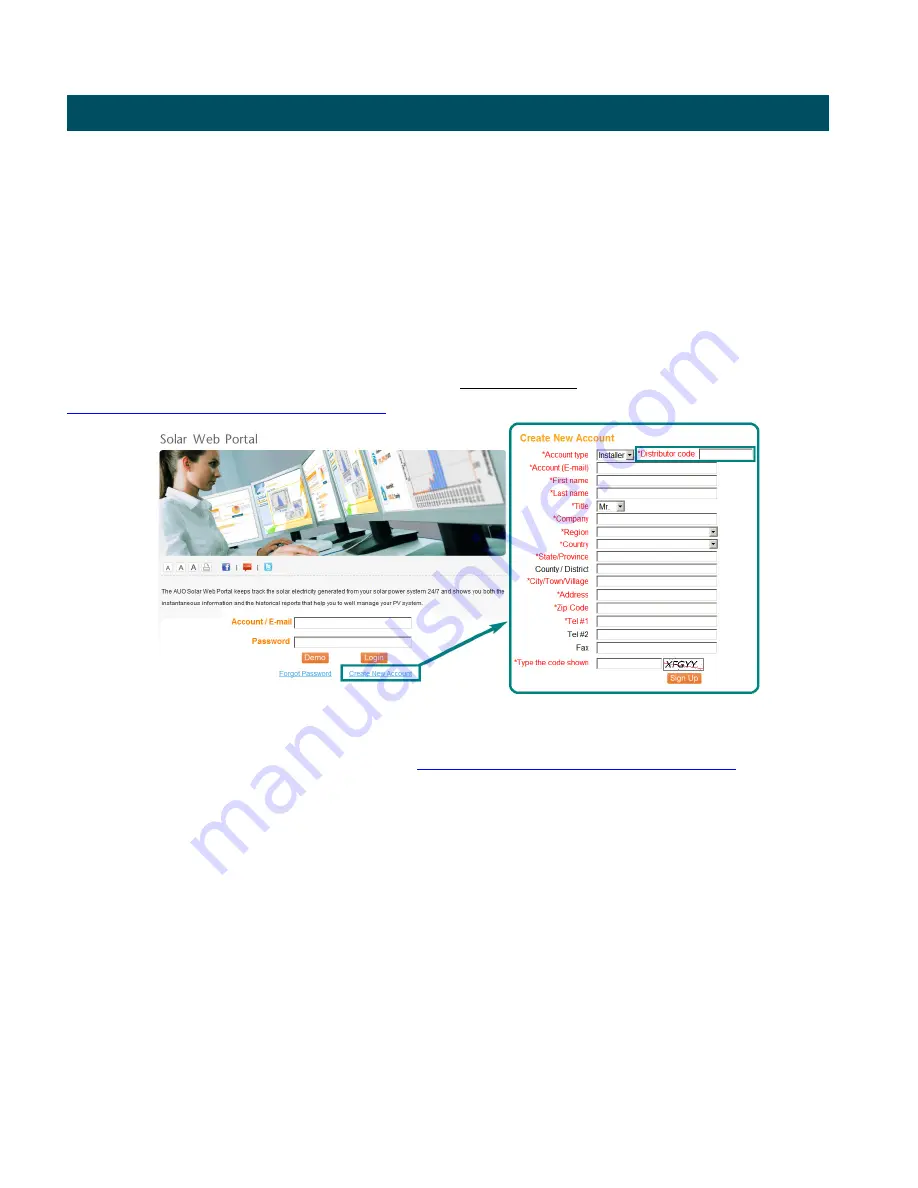
AUO AC Unison
[AUO AC Unison Installation Guide]
[Page 22 of 44]
[February 2012 Rev. 1.0]
The
AUO Solar Web Portal is a cloud-based data acquisition and management system that enables high
resolution PV module and system creation, customization, monitoring and reporting of your new installed
ACPV system. Please refer to the AUO Solar Web Portal User guide for additional setup and operation
detail.
4.1 Creating your Installer or Company Account
If this is your first time using AUO Solar Web Portal, your first step is to register a
New
Installer account.
Your authorized AUO Distributor or Dealer will provide your installer or company account registration
code. After signing up, installers should receive an email with your default login password for the
registered account. Please carefully read the
Terms of Use
. AUO Solar Web Portal URL
http://solar.auo.com/?sn=905&lang=en-US
4.2 Create A New Customer Account
Login to your newly created installer account
http://solar.auo.com/?sn=905&lang=en-US
. Next, select
the
All Systems
to
Register A New System.
Enter the 15 digit serial number from the installed AUO
Data Logger. The serial number can be retrieved from one of three(3) locations: 1) the bottom of the Data
Logger, 2) through the front panel LCD on the Data Logger and 3) the label on outside of the Data Logger
box
4.0 AUO Solar Web Portal Account Creation
Содержание AC UNISON
Страница 7: ...AUO AC Unison AUO AC Unison Installation Guide Page 6 of 44 February 2012 Rev 1 0 ...
Страница 10: ...AUO AC Unison AUO AC Unison Installation Guide Page 9 of 44 February 2012 Rev 1 0 ...
Страница 11: ...AUO AC Unison AUO AC Unison Installation Guide Page 10 of 44 February 2012 Rev 1 0 ...
Страница 12: ...AUO AC Unison AUO AC Unison Installation Guide Page 11 of 44 February 2012 Rev 1 0 ...
Страница 39: ...AUO AC Unison AUO AC Unison Installation Guide Page 38 of 44 February 2012 Rev 1 0 ...
















































