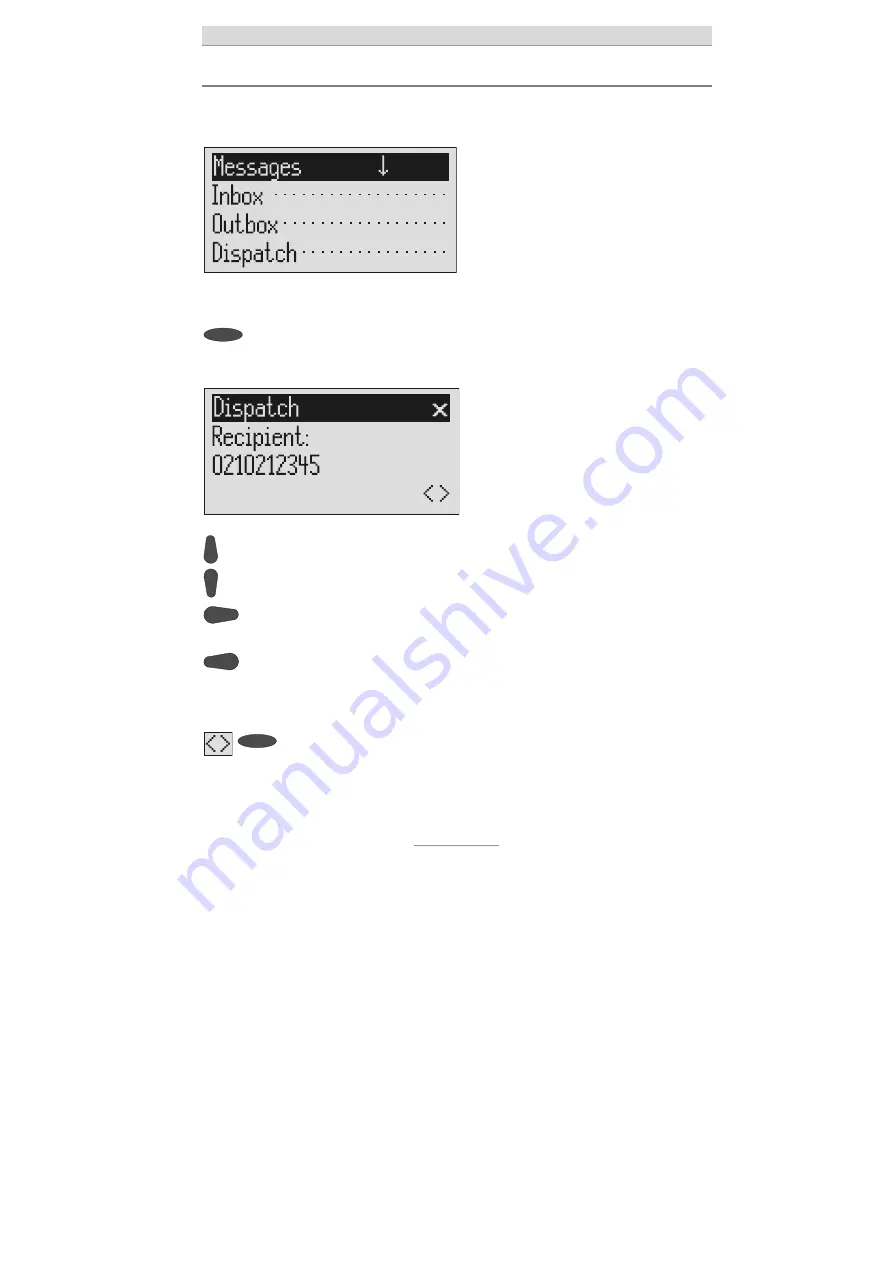
Short messages (SMS)
51
Sending a message (SMS)
For a message (SMS) to be sent it is essential that something is in the outbox
and that a message center has been entered.
Open the message menu as de-
scribed in "Inbox" and "Outbox".
The messages menu is displayed.
Press the selection button next to
"Dispatch".
The display changes to send. The cursor
is at the first digit of the recipient's call
number.
Enter the first digit of the call num-
ber using the control buttons
(up/down).
The numbers 0 to 9 in the display.
Press control button (right) to
change to the next entry location.
The cursor to the next entry location.
Use the control button (left) to
move the cursor once place back-
wards, for example to overwrite a
digit.
The cursor moves to the left.
To transfer a call number from the
telephone book, press the selection
button next to the "Insert" symbol.
The call number is entered to the left of
the cursor.
Содержание VOICEMAIL CENTER 461.2
Страница 1: ...User Manual Answering Machine Voicemail Center 461 2 ...
Страница 23: ...Playing back and deleting incoming messages 23 ...
Страница 94: ...Operating card for remote control ...
Страница 95: ...884273 01 12 05 ...






























