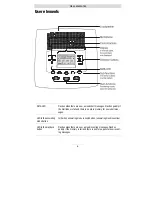Answering mode
18
Answering mode
Ensure that sufficient incoming message capacity is available. If necessary
delete individual or all incoming messages.
If required select the OGM using the
selection button next to the OGM
symbol.
The selected OGM is displayed next to
the symbol on the bottom right of the
display. The symbol flashes if the OGM
has not been recorded or has been de-
leted.
Press answering mode.
The LED in the answering mode button
lights up. For OGMs "without the option
to record" a telephone with the number
of calls is displayed. For OGMs "with the
option to record" in addition the number
of incoming messages is shown in large
digits to the right of the telephone.
If the caller's number is transferred dur-
ing a call the display changes and the
call number is displayed. If the telephone
number matches one from the telephone
book, the caller's name is displayed.
The volume can be set using the
control buttons (left/right).
Incoming messages can be screened.
You can accept the call at any time by
lifting the telephone receiver. The play-
back button flashes if you have new,
unread messages.
Содержание VOICEMAIL CENTER 461.2
Страница 1: ...User Manual Answering Machine Voicemail Center 461 2 ...
Страница 23: ...Playing back and deleting incoming messages 23 ...
Страница 94: ...Operating card for remote control ...
Страница 95: ...884273 01 12 05 ...