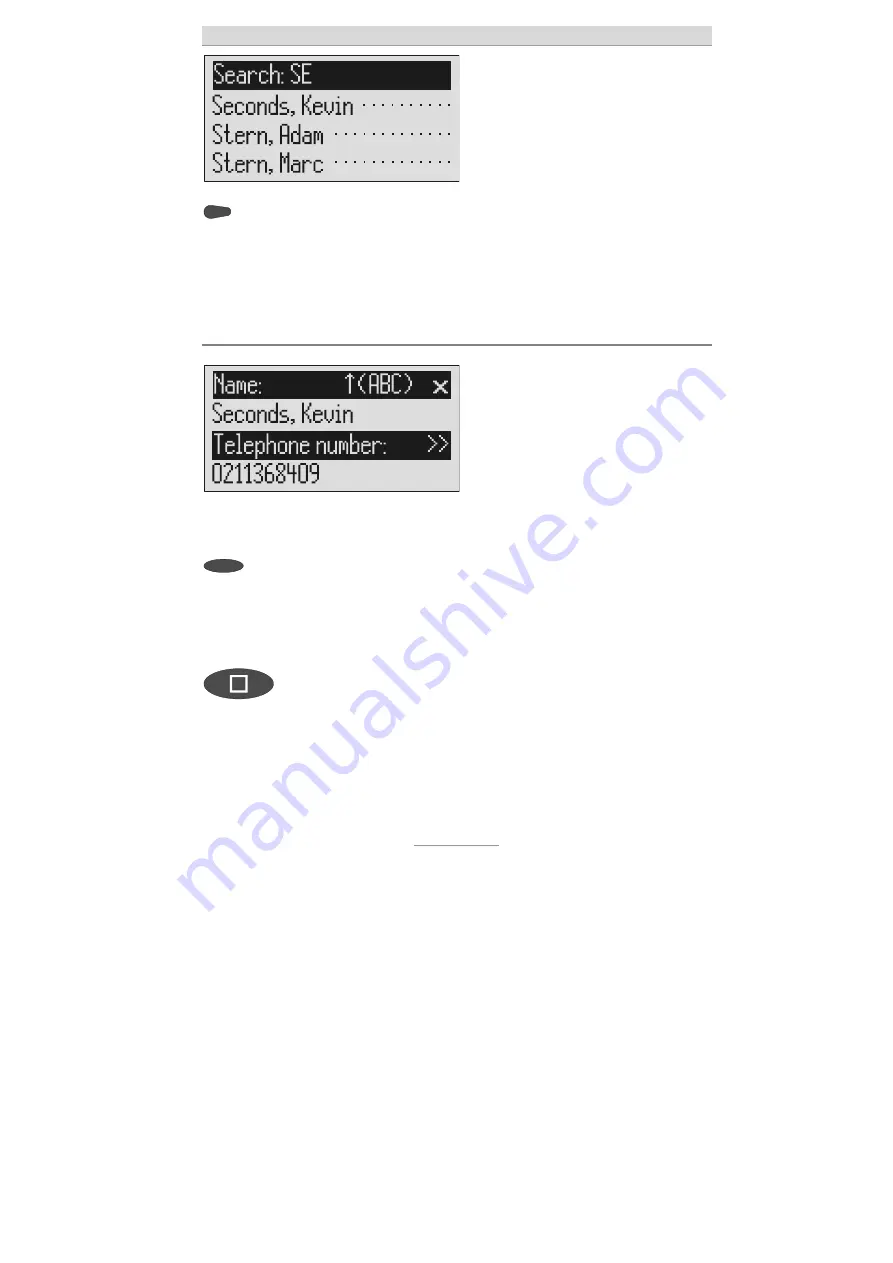
Telephone book
34
You can enter (up to 5) other letters
for the search using the control
button (right) and the correspond-
ing entry keys.
The corresponding entries are displayed
for selection.
Checking and changing entries
Search for names as described
under "Search entries".
2s
Search for names as described
under "Search entries".
Press the selection button next to
the desired name for 2 seconds.
The entry field for the name and the tele-
phone number are displayed. The entry
location flashes.
Carry out the required changes.
Содержание VOICEMAIL CENTER 461.2
Страница 1: ...User Manual Answering Machine Voicemail Center 461 2 ...
Страница 23: ...Playing back and deleting incoming messages 23 ...
Страница 94: ...Operating card for remote control ...
Страница 95: ...884273 01 12 05 ...
















































