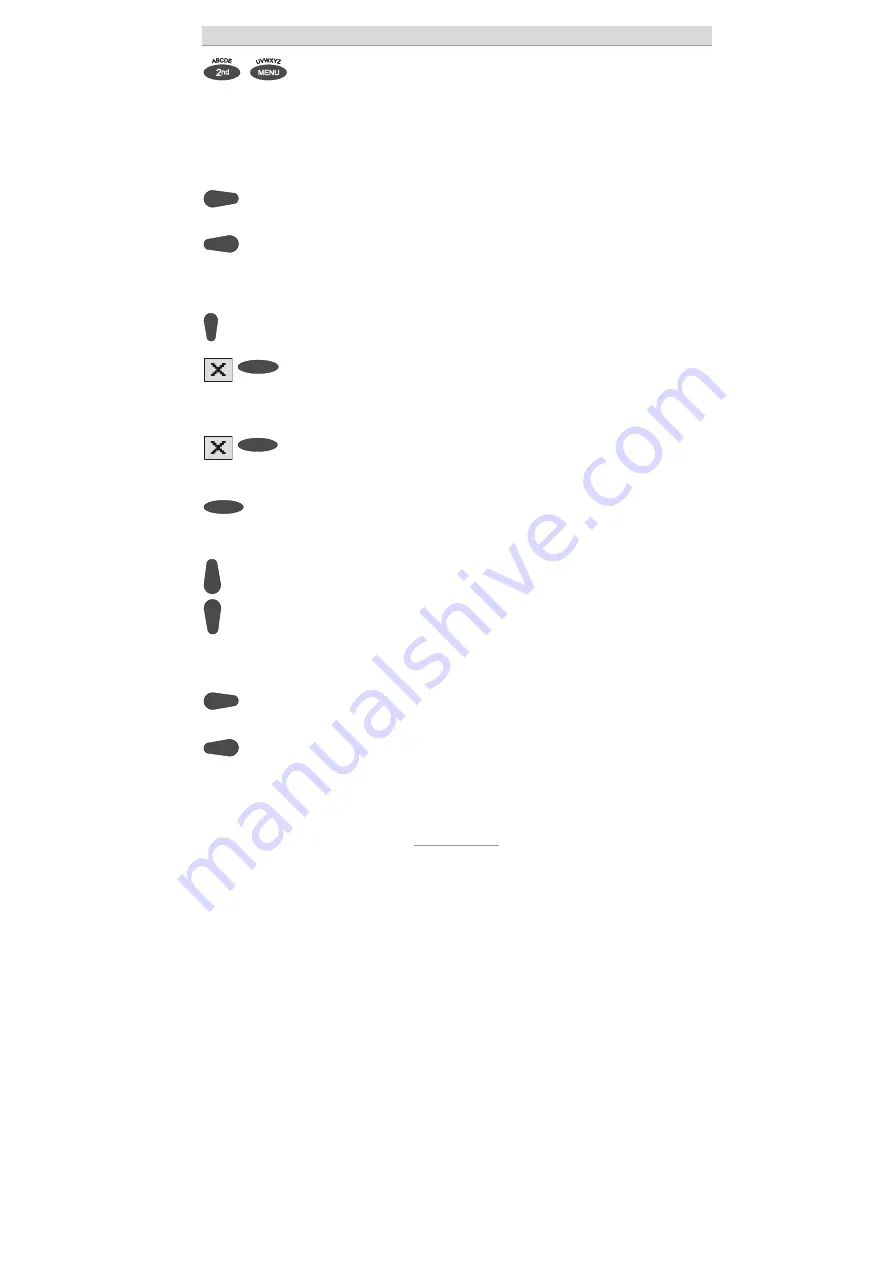
Telephone book
31
...
Enter name. You reach the individ-
ual letters by pressing the individual
entry button once or more.
Example: You require "M". Press
forwarding button three times (the
"M" is in the third position on this
button).
The entry location flashes.
Press control button (right) to move
to the next entry location.
The cursor moves to the next entry loca-
tion.
Use the control button (left) to
move the cursor one place back-
wards, for example to overwrite a
character.
The cursor moves to the left.
You can insert a character by
pressing the control button (down).
An empty space is inserted to the left of
the cursor.
To delete an entry move the cursor
to the location and press the selec-
tion button next to the delete sym-
bol.
The character under the cursor is de-
leted.
2s
To delete the whole entry press the
selection button next to the delete
symbol for 2 seconds.
The whole entry is deleted.
Press the selection button next to
the empty entry field for the tele-
phone number.
The cursor appears in the telephone
number entry field.
Enter the first digit of the call num-
ber using the control buttons
(up/down).
Digits and special symbols are dis-
played. The special symbols have the
following meanings:
~ = Wait for dial tone / 3 Sec. pause
i = Internal (for PABX)
F = Flash (for PABX)
H = Hook flash (for PABX)
Press control button (right) to
change to the next entry location.
The cursor to the next entry location.
Use the control button (left) to
move the cursor once place back-
wards, for example to overwrite a
character.
The cursor moves to the left.
Содержание VOICEMAIL CENTER 461.2
Страница 1: ...User Manual Answering Machine Voicemail Center 461 2 ...
Страница 23: ...Playing back and deleting incoming messages 23 ...
Страница 94: ...Operating card for remote control ...
Страница 95: ...884273 01 12 05 ...
















































