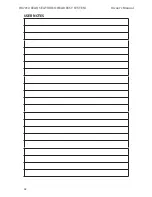35
HR7012 ReaR Seat Video HeadReSt SyStem
owner’s manual
Repeat: Play Repetitively
Repeat function has 4 options :
Off, Single, Folder and All
� Move cursor to
Repeat Function
and
press
ENTER
, each time
ENTER
is pressed the unit will cycle through the available options
(
Off/Single/Folder and All
are displayed in that order)� Repeat default is
OFF
; (Figure 40)
off
Turn off repeat function
Single
Repeat the song being played until
STOP
is pressed�
folder
Play all songs in a folder repetitively
all
Play all songs on the disc repetitively
mode: Play mode
The Mode function has 4 options:
Normal, Shuffle, Random and Music Intro
� Move cursor
to the Mode function area and press
ENTER
repeatedly till the desired mode is displayed�
Normal/Shuffle/Random/Music Intro are displayed in that order� The Mode function default
is Normal� (Figure 41)
normal
: Play all songs in folder once�
Shuffle:
Play songs in a folder in a shuffle order� Each song in the folder is played only once�
Random:
Play songs in a folder in a random order� Each song in a folder will only be played
once�
music intro:
Play each song in order in the folder for 10 seconds The purpose of the “
Music
Intro
” function is to provide the user with a sample of each song for 10 seconds, thereby
making it easy to select and listen to a favorite song�
figure 40
figure 41
PlaybaCk of media (continued)
Содержание HR7012
Страница 2: ...2 ...
Страница 4: ...HR7012 Rear Seat Video Headrest System Owner s Manual ...
Страница 46: ...42 HR7012 Rear Seat Video Headrest System Owner s Manual USER NOTES ...
Страница 47: ...43 HR7012 Rear Seat Video Headrest System Owner s Manual ...