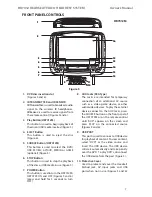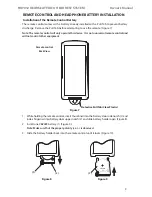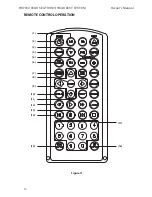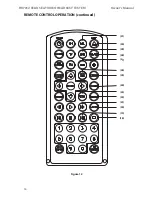7
HR7012 ReaR Seat Video HeadReSt SyStem
owner’s manual
S
AUDIO
R
VEDIO
AUDIO
L
figure 5
1
13
2
10
11
9
15
14
13
12
7
3
4
5
6
8
16
1
13
2
10
11
9
15
14
13
12
7
3
4
5
6
8
16
fRont Panel ContRolS
1. DVD disc insertion slot
(Figures 5 and 6)
.
2. IR TRANSmITTeR and IR SeNSOR
IR Transmitter:
is used to broadcast audio
signal to the wireless IR headphones�
IR Sensor:
is used to receive signals from
the remote control (Figures 5 and 6)�
3. Play Button (HR7012m)
This button is used to begin playback of
the disc or USB media inserted (Figure 5)�
4. ejeCT Button
This button is used to eject the disc
(Figure 6)�
5. SOURCe Button (HR7012m)
T
his button is used to select the DVD/
USB, M1/M2, AV/AUX, MEDIA or GAME
(optional) (Figure 5)�
6. STOP Button
This button is used to stop the playback
of the disc or USB media in use (Figure 5)�
7. POWeR Button
This button is used to turn the HR7012M/
HR7012S ON and OFF (Figures 5 and 6)�
(press and hold for 5 seconds to turn
OFF)
8. AUX jacks (RCA Type)
The Jacks are intended for temporary
connection of an additional AV source
such as a video game device, or other
audio/video devices� To play the external
device, connect to the AUX Jacks, press
the SOURCE button on the front panel of
the HR7012M or on the remote control
until “AUX” appears on the screen and
press PLAY on the connected source
(Figures 5 and 6)�
9. USB PORT
This port is used to connect a USB device
for playback of content� To view content,
select “DVD” as the video source and
insert the USB device� The USB device
will start automatically and take priority
over the DVD� To play DVD’s, disconnect
the USB device from the port (Figure 5)
.
10. Protective Cover
Used to protect and cover the Headset/
Earbud jack, AV Input jacks and USB
port when not in use (Figures 5 and 6)�
HR7012m
Содержание HR7012
Страница 2: ...2 ...
Страница 4: ...HR7012 Rear Seat Video Headrest System Owner s Manual ...
Страница 46: ...42 HR7012 Rear Seat Video Headrest System Owner s Manual USER NOTES ...
Страница 47: ...43 HR7012 Rear Seat Video Headrest System Owner s Manual ...