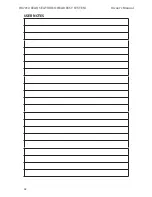33
HR7012 ReaR Seat Video HeadReSt SyStem
owner’s manual
Playing dVd’s
1� Press the
DISPLAy
button on the remote control to display the status banner� The
banner include
Title, Chapter, Angle, Audio, Subtitle, Audio, Subtitle, Title selection & Chapter
selection
�
2� Title Selection
Press the Number (
0~9
) buttons to initiate a change of title selection, then press
ENTER
to implement the selection�
3� Chapter selection
Press the Number (
0~9
) buttons to initiate a change of chapter selection, then press
ENTER
to implement the selection� As you toggle through the options, the repeat option
changes at that time� The track, for example, repeats once that track has ended� The
selected repeat option loops repeatedly until you turn it off�
Playing uSb’s
1� The System will detect the insertion of the USB media automatically if no disc is loaded�
The system only auto detects the first media inserted (USB drive); the second media
source can be manually selected by pressing the
DVD Source
button on the remote
control�
2� When a disc is inserted, the system will switch to DVD mode immediately regardless if
USB media is currently playing�
3� The DVD source (DVD or USB) can only be changed while the DVD is not playing�
4� This system cannot support more than 2 memory partitions on the USB thumb drive�
Note: The system will always default to the DVD when the system detects a disc in the
DVD player.
Playing mP3 diSC’s
CD-R discs that have been encoded in MP3 format can be played on your DVD player� The DVD
player plays the songs in the order they were burned on to the disc� When playback is started
the elapsed time of the track that is playing will be displayed�
Selecting folders and Songs
When a device containing MP3 files is loaded in the player, the navigation menu appears
automatically�
1� Use the
UP
/
DOWN
direction buttons to move the highlight to the desired folder
(if present) on the left side of the menu and press
ENTER
� The songs in the folder will be
displayed on screen�
2� Use the
UP
/
DOWN
direction buttons to highlight the desired track containing the song
and Press ENTER to begin track playback�
PlaybaCk of media
Содержание HR7012
Страница 2: ...2 ...
Страница 4: ...HR7012 Rear Seat Video Headrest System Owner s Manual ...
Страница 46: ...42 HR7012 Rear Seat Video Headrest System Owner s Manual USER NOTES ...
Страница 47: ...43 HR7012 Rear Seat Video Headrest System Owner s Manual ...