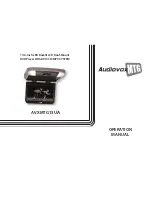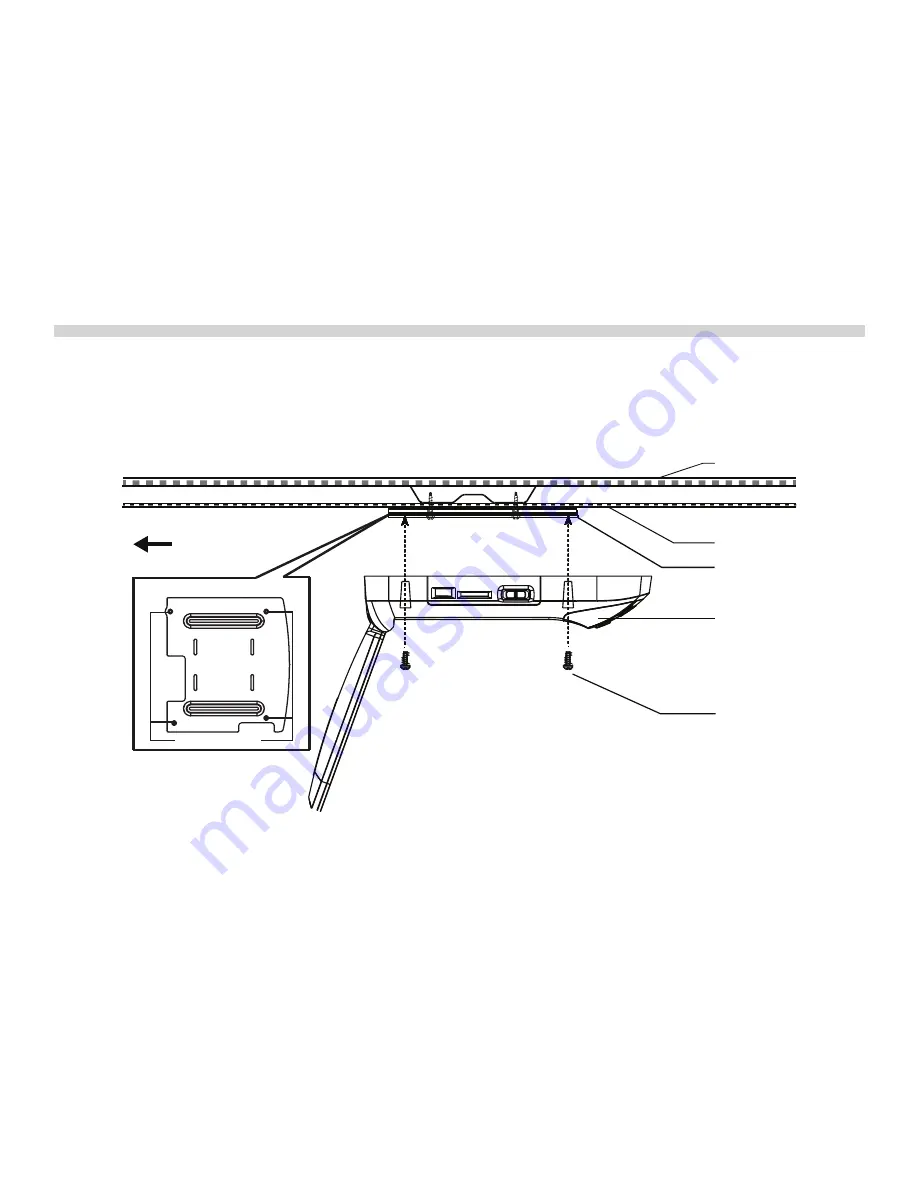
Installing the AVXMTG13UA System
1. Make all electrical connections.
2. Attach the AVXMTG13UA unit to the mounting bracket using four M5 screws.
AVXMTG13UA
INSTALLING THE AVXMTG13UA VIDEO SYSTEM
Mounting
Bracket
Headliner
Roof
4 x M5
Screws
Video Unit
Front
of
Vehicle
Mounting Bracket
MountingHoles
CAUTION:
The 15mm, 25mm and 40mm screws (4 each) in the hardware kit are provided to facilitate installation. Use extreme caution when using these
screws to avoid damage to vehicle roof or other components, wiring, etc.
15
Содержание AVXMTG13UA
Страница 1: ...13 3 Inch LED Backlit LCD Roof Mount DVD Player With DVD CD MP3 SYSTEM AVXMTG13UA INSTALLATION GUIDE ...
Страница 19: ...13 3 Inch LED Backlit LCD Roof Mount DVD Player With DVD CD MP3 SYSTEM AVXMTG13UA OPERATION MANUAL ...
Страница 43: ...24 NOTES ...
Страница 45: ... 2013 AUDIOVOX 150 Marcus Blvd Hauppauge NY 11788 128 9213 www audiovoxproducts com ...