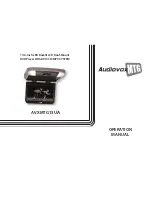NOTE:
The trim rings supplied with this unit are not designed to be trimmed.
The trim ring is attached to the video monitor using the perimeter screw bosses. It is important that the screws used in this installation are not over
tightened, and that the video monitor and trim ring are mounted in such a way that the assembly does not distort (or bend) when the mounting
screws are tightened.
NOTE:
Some applications will not require a trim ring to be installed.
INSTALLING THE TRIM RING
8
1.
Turn the DVD Player over on a surface with protective covering to prevent scratches.
2.
Place the trim ring onto the DVD Player so that the two pins on the trim ring (“A”) line up with the two alignment holes on the top surface of
the monitor (“B”) shown in the figure below .
3.
Locate the ten (10) M2.6 x 6mm Self-Tapping Screws (P/N 100-2568) in the hardware kit.
4.
Using a screwdriver, install the ten (10) M2.6 x 6mm Self-Tapping Screws (P/N 100-2568) into the locations marked “C” shown in the figure above.
NOTE:
Use caution tightening screws as the threads may strip in the DVD Player.
(A)
Trim Ring
DVD
PLAYER
TRIM RING ON
DVD PLAYER
(A)
(B)
(B)
(C)
(C)
(C)
(C)
(C)
(C)
(C)
(C)
(C)
(C)
Содержание AVXMTG13UA
Страница 1: ...13 3 Inch LED Backlit LCD Roof Mount DVD Player With DVD CD MP3 SYSTEM AVXMTG13UA INSTALLATION GUIDE ...
Страница 19: ...13 3 Inch LED Backlit LCD Roof Mount DVD Player With DVD CD MP3 SYSTEM AVXMTG13UA OPERATION MANUAL ...
Страница 43: ...24 NOTES ...
Страница 45: ... 2013 AUDIOVOX 150 Marcus Blvd Hauppauge NY 11788 128 9213 www audiovoxproducts com ...