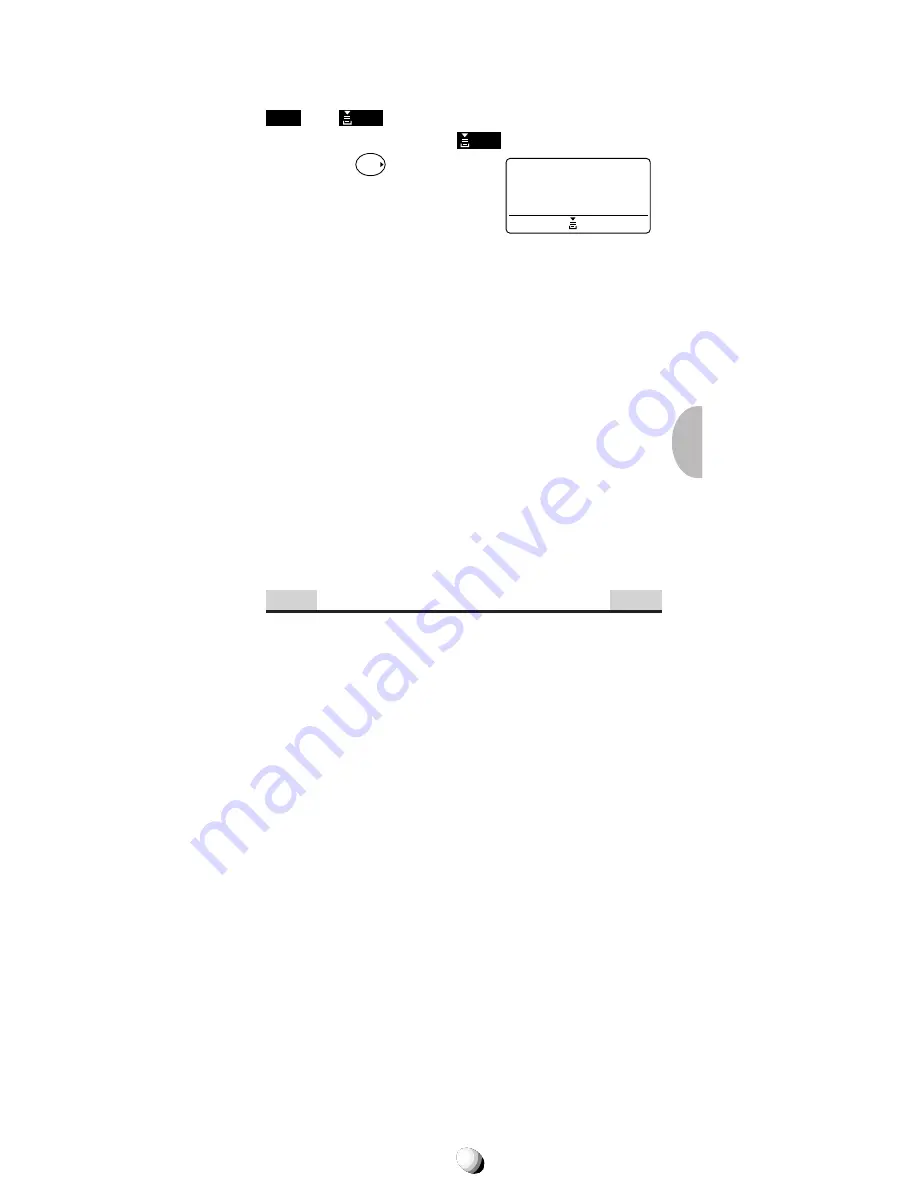
67
Checking Alert Inbox
When your Alert Inbox saves alerts, the screen turns
Web
into
Web
at its bottom. It saves up to 9 alerts.
1. Press the key under
Web
to enter “Web Menu”.
2. Press
F
to open “Alert
Inbox”.
Example:
3. To access your service provider’s home page and
view your e-mail press the key under “View.”
Sending E-mails
You can send an e-mail message of up to 512 charac-
ters (this may be shorter in length depending on your
service provider).
1. To access your service provider’s home page fol-
low steps 1 through 4 in Starting a Web Browser
then select the e-mail menu.
2. While connected to the home page, enter address
and message. To enter letters, see Entering Let-
ters and Symbols on page 32.
Note: English letters are always used when sending mes-
sages.
Web Browser Settings
Your cellular telephone is already programmed for
Internet service that may be available from your Ser-
vice Provider. You can customize your browser with the
following four menus only.
Web Lock
Prevents unauthorized Internet access by locking the
browser. Your four digit Security Code unlocks the
browser.
Web Backlight
While browsing you can turn the backlight setting on/
off. Select “30sec.” (5s to 99sec), “Off” or “Always On”
from the menu.
Web Idle Timer
Web access can be automatically terminated if there is
no network activity within a specified period of time. Set
the timer between “0min.01sec.” and “9min.59sec.” To
deactivate this feature, set the timer to “0min.00sec.”
Confirm — Connect Prompt
You can turn on/off a prompt “Set up Connection?” for
accessing the Internet.
Alert Inbox
1>Email
2 Calendar
Erase
View
Содержание 91155-GPX
Страница 107: ...107 ...
















































