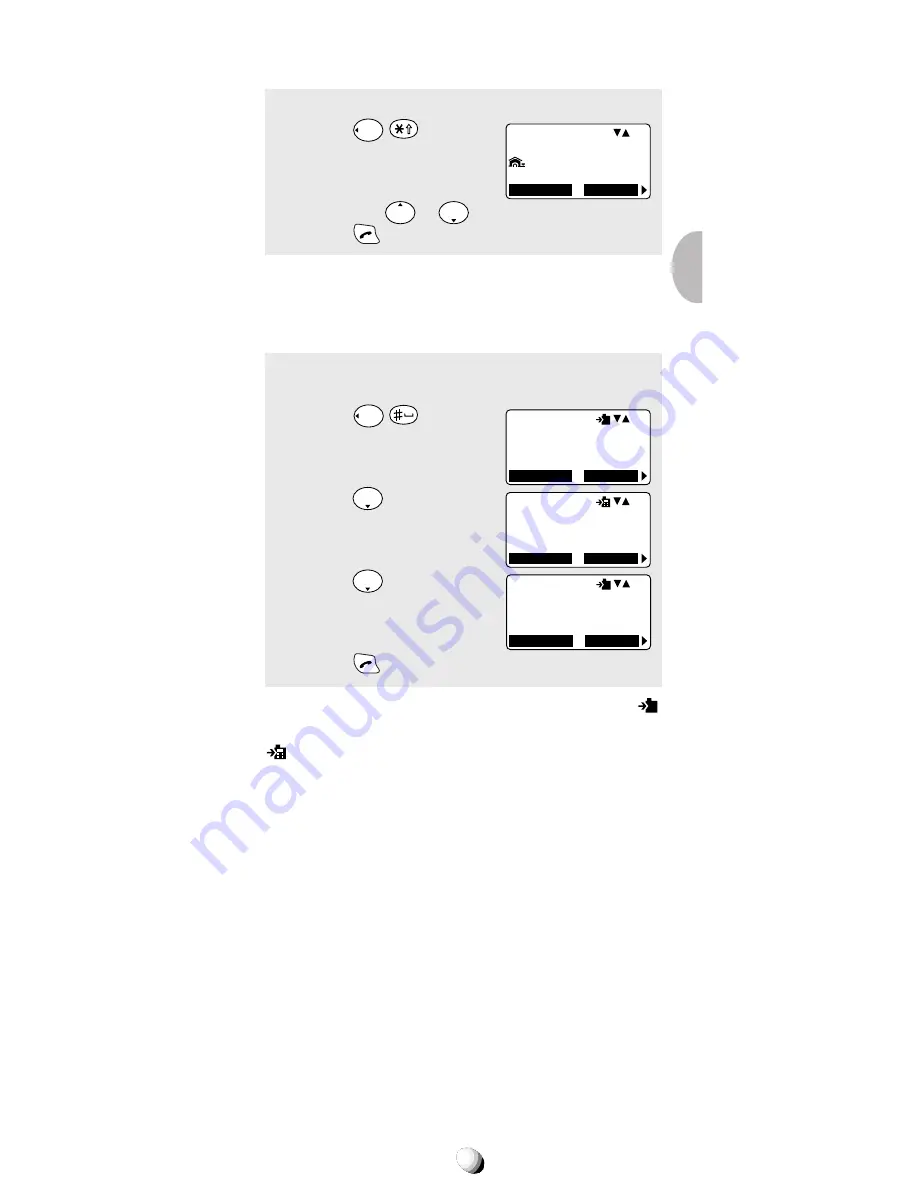
55
Reviewing Outgoing Call History
Example: To recall a number from Outgoing History.
1. Press
Rcl
.
The most recent call is dis-
played.
2. Scroll with
or
to review other numbers.
3. Press
to dial displayed number.
When duplicate numbers are called, only the latest call
is stored in the call history.
Reviewing Incoming Call History
Example: To recall a received Caller ID from
Memory Stack.
1. Press
Rcl
.
The most recent call is dis-
played.
2. Press
.
3. Press
.
A name is shown, if avail-
able in your phonebook.
4. Press
to dial displayed number.
In the incoming call history, numbers marked with
represent missed calls and numbers marked with
represent answered calls. When duplicate numbers
are received, only the latest call is stored in the call
history.
123-456-7890
May 21 11:15 am
Menu
01
Next
987-654-3210
May 21 9:12 am
Menu
02
Next
123-456-7890
May 21 10:45 am
Menu
01
Next
333-333-3333
May 19 3:35 pm
Menu
03
Jill
Next
Содержание 91155-GPX
Страница 107: ...107 ...






























