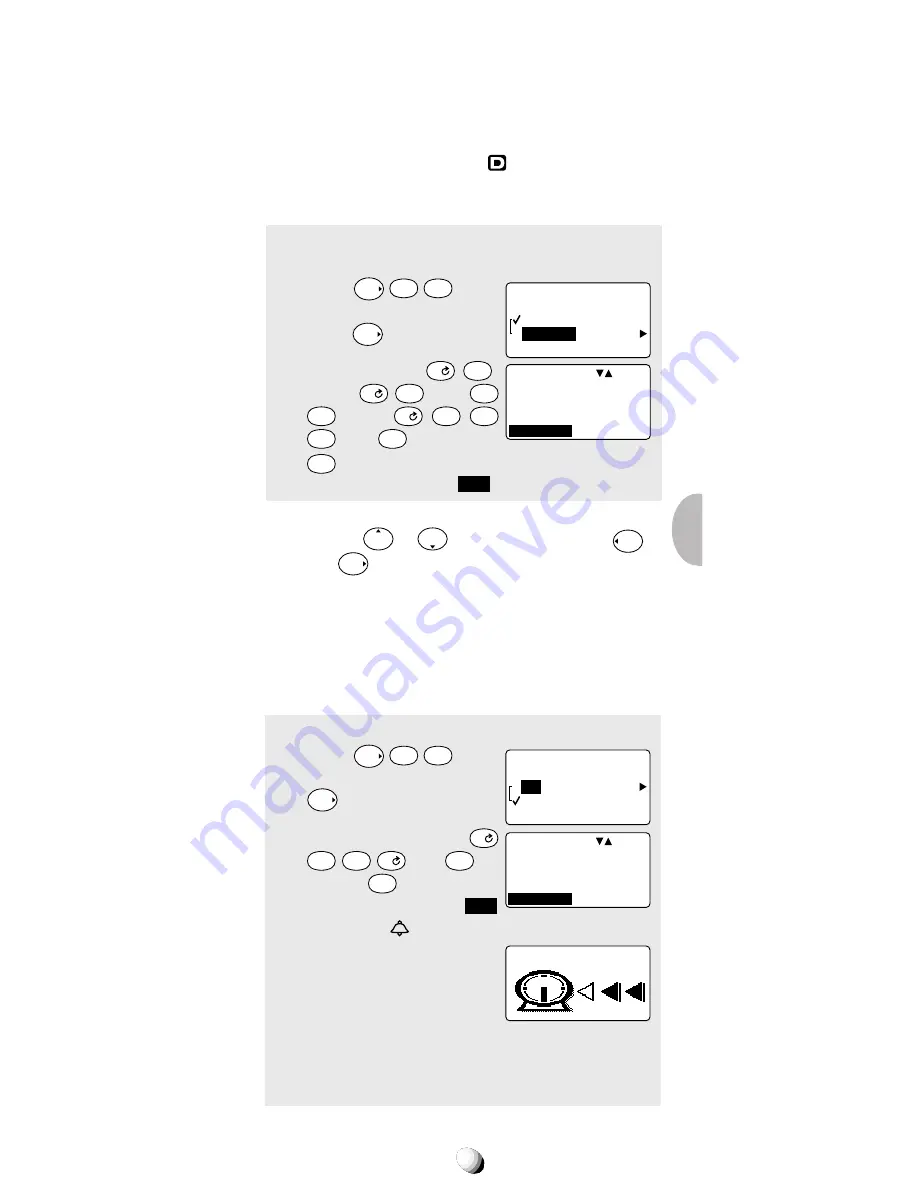
79
F44
On
Off
Alarm
STO
F44
Alarm
07:30am
It's Time.
F43
Auto
Manual
Adjust
STO
09:15am
'02 04/21
F43
Adjust
Clock Adjustment (F43)
You can use your clock in Auto or Manual mode.
In Auto mode, your clock synchronizes to the base time
of the CDMA system and displays the local time of the
area where you are, while the
indicator is on.
In Manual mode, your clock always works alone, and
can be adjusted manually.
Example: To set the time to 9:15 a.m. Apr. 21, 2002
in Manual mode.
1. Press
F
4
GHI
3
DEF
.
2. Scroll to “Manual” and
press
F
.
3. Enter the year
0
2
ABC
,
month
0
4
GHI
, day
2
ABC
1
, time
0
9
WXYZ
1
5
JKL
and
1
for a.m. (or
2
ABC
for p.m.)
4. Press the key under
STO
to set.
Notes: 1. In step 3 above a digit can be corrected by press-
ing
or
after moving the cursor
Rcl
or
F
.
2. The clock works internally during power off, and
will display the time in the same mode when you
turn the power on.
Clock Alarm (F44)
To set the alarm:
Example: To set the alarm time to 7:30 a.m.
1. Press
F
4
GHI
4
GHI
.
2. Scroll to “On” and press
F
.
3. Enter the alarm time
0
7
PQRS
3
DEF
0
and
1
for
a.m. (or
2
ABC
for p.m.)
4. Press the key under
STO
to set. The
indicator will be displayed.
5. At the alar m time, the
alar m will ring for one
minute with animation.
6. Press any key to stop ring-
ing.
7. The clock alarm will repeat to ring every day until
you cancel the feature.
Содержание 91155-GPX
Страница 107: ...107 ...
















































