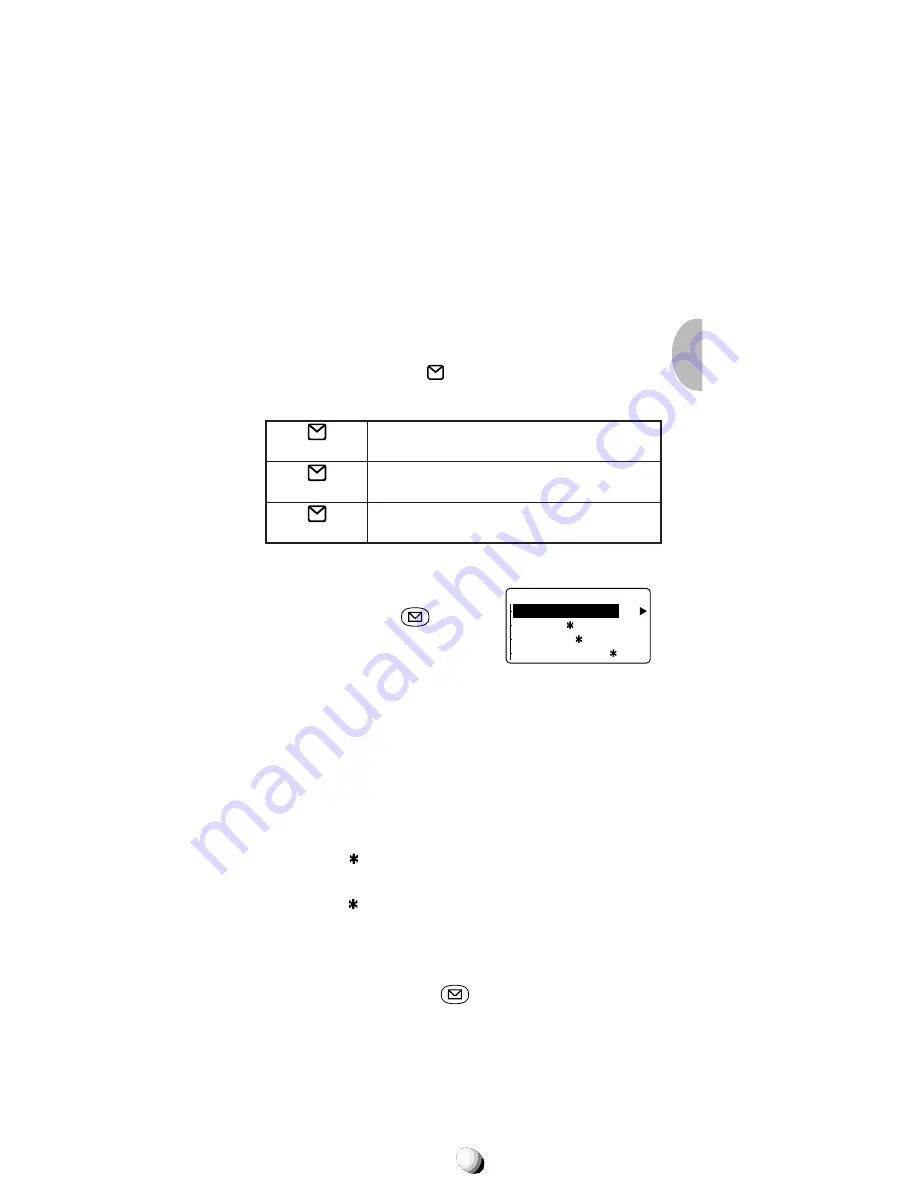
57
MESSAGING FEATURES
MESSAGING FEATURES
Your 9155-GPX Audiovox Cellular Telephone features
Two-Way Short Message Service (SMS) that sends and
receives Text Messages through your phone. The phone
also supports Voice Mail Notification.
Please note that operation of these features depends
on the Cellular System and therefore may not be avail-
able in all areas. To inquire about availability or to sub-
scribe to these services, please contact your service
provider.
Message Indicator
A message indicator
displays the current state of
received messages at the upper right of the screen.
Flashing
Steady
off
New “Urgent” Text Messages or Voice Mail
Notifications
New Text Messages or Voice Mail Notifica-
tions
No New Text Messages nor Voice Mail
Notifications
Message Menu
The “Message” main menu ap-
pears by pressing
.
• Send Message: Creates and sends messages.
• Inbox: Checks received messages.
• Outbox: Reviews sent messages.
• Voice Mail: Displays Voice Mail Notification.
• Settings: Customizes messaging features.
• Address Entry: Shifts to the phonebook mode to
enter e-mail addresses.
Notes: 1. “
” flashes when new messages or Voice Mails
are available.
2. “ ” flashes when unsent draft messages remain
in the Outbox.
3. The number next to the Inbox and Outbox is the
number of messages each contains.
4. Press and hold
to open “Inbox.”
Message
Send Message
Inbox 12
Outbox 25
Voice Mail
Содержание 91155-GPX
Страница 107: ...107 ...
















































