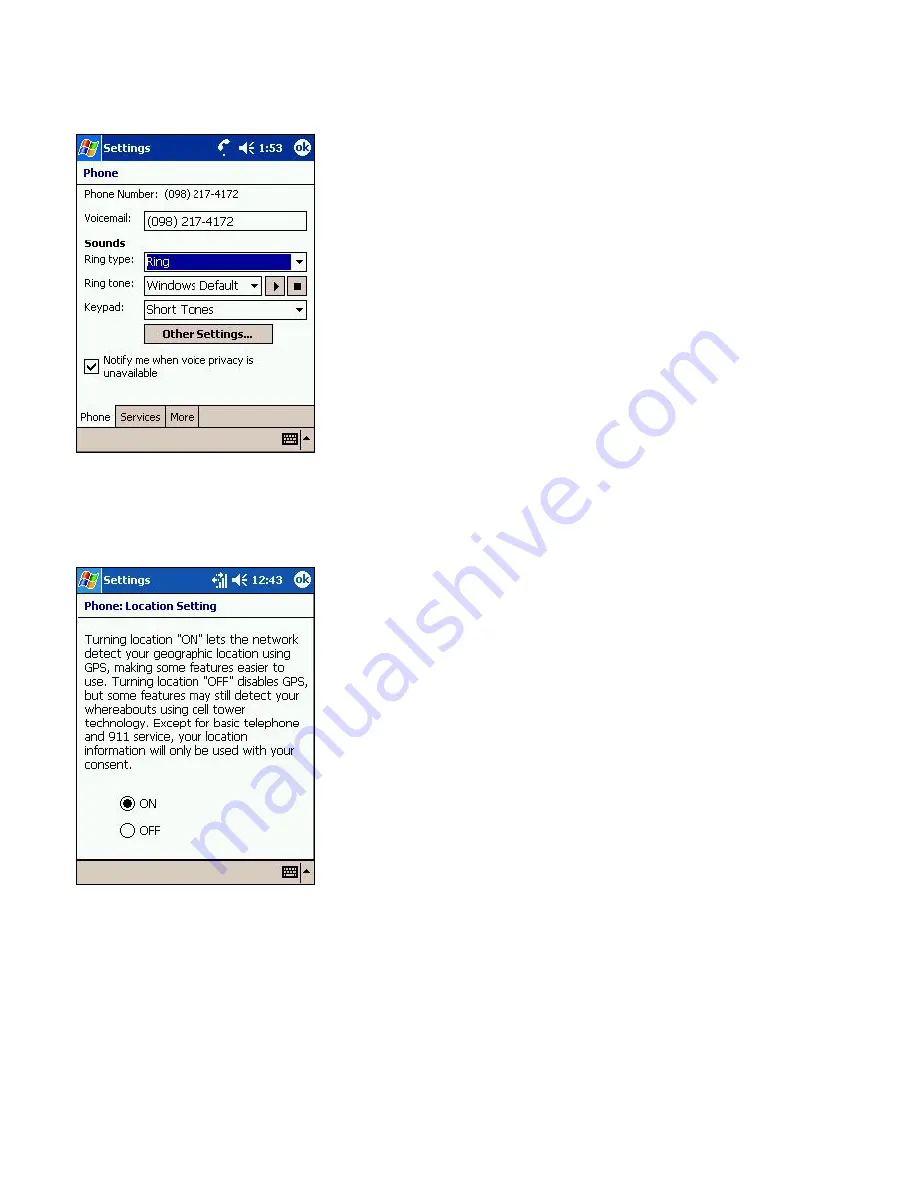
To check voice privacy availability:
After you have enabled voice privacy you can choose to be notified if the
network doesn’t provide this service. To enable or disable this function:
1.
2.
In phone dialer, tap
Tools
,
Options
and then
Phone
.
In Phone
, tap
Notify me when voice privacy is unavailable
.
•
Note:
If voice privacy is unavailable you will be notified by an open
lock icon on the dialer.
Location Settings
With GPS you can decide if you want to allow your network to detect your geographic location. To do this:
1.
In phone dialer, tap
Tools
,
Options
and then
Services
.
2. In
Services
, tap
Location Setting
and then
Get Settings
(retrieving
settings may take a few minutes).
3. Then
in
Location Settings
select
On
or
Off.
58
















































