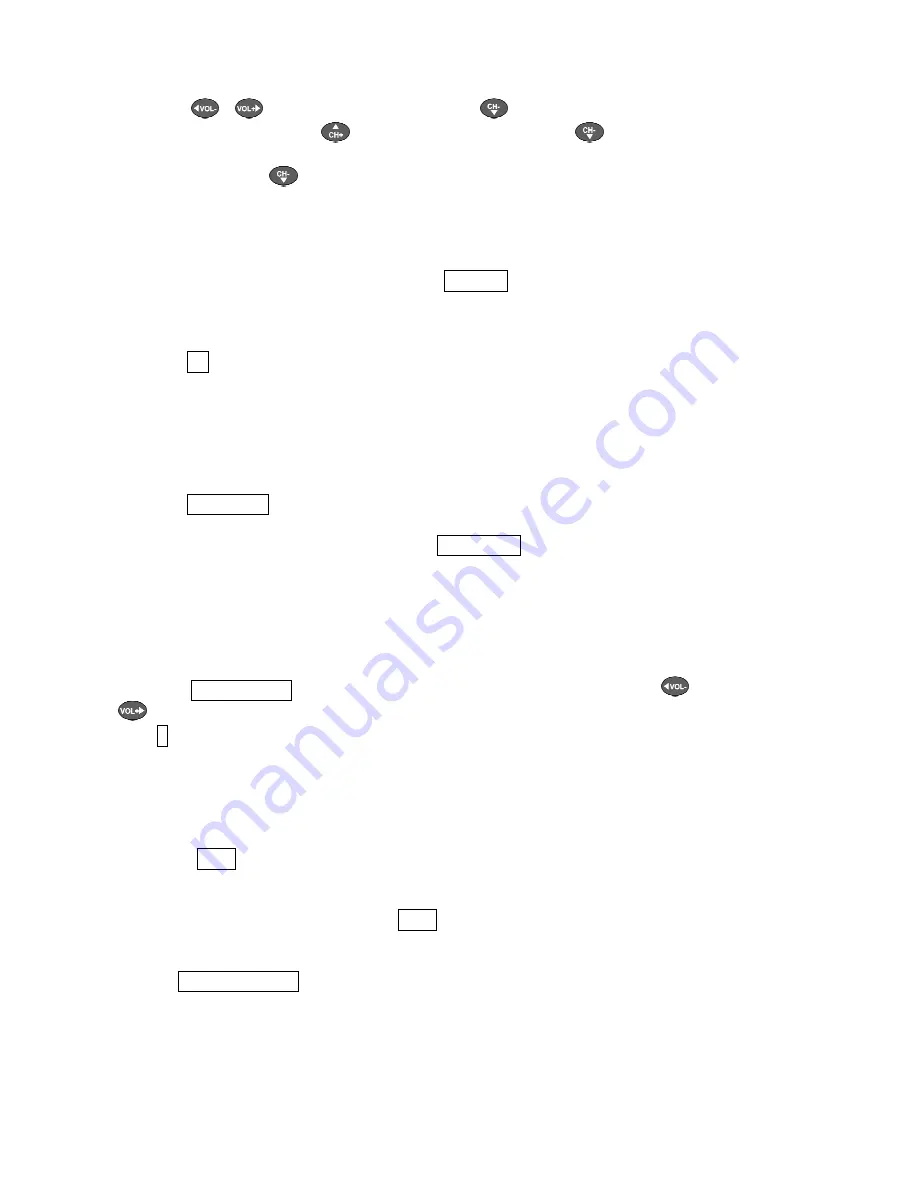
12
with keys
/
as described above. Press key
to produce the noise signal in
the next channel. Or use key
to skip to the previous channel.
moves the noise
signal clockwise (according to your speaker positions in your listening room) from one
channel to the other,
selects the channels anticlockwise. Adjust the level of each
selected channel so that all channels reproduce the noise signal of the test tone generator
with the same volume. The level setup is now finished.
Note:
No test tone is available for the Subwoofer output!
To switch off the test tone generator, press key
TestTone
again. The MAP will return to
normal operating mode.
Press key
EQ
to switch on/off the double precision digital parametric equalizer.
Screen page 4:
Press key
Dim Display
to adjust brightness of display.
Note:
While adjusting the display stays at 100% brightness. The new brightness will be
set after returning to RUN mode by pressing
Dim Display
again or waiting approx. 12
seconds.
If display brightness is set to '
Off
' the display is only activated while making
adjustments. It will be switched off automatically some seconds after the last change of
settings.
Press key
DigiRec Select
to decide which signal is routed to digital out. Use
and
keys to select which digital input is output at the digital output jacks
DIGITAL
OUT
8
independently
from current input channel. The digital signal is always available
in both formats coax and optical. To switch off digital outputs please select '
No
Digital In
'. Use option '
Tied to Dig. In
' to route the currently selected
digital input to the digital outputs.
Press key
Show
to display information about current program format, output and
speaker configuration. For further information see sections
'Display'
and
'On Screen
Display'
. If the On Screen Display is switched off, it will be switched on while
displaying the information after pressing
Show
.
Use key
OnScreen Display
to switch on/off the On Screen Display (OSD).
Note:
OSD is only available at video output
VIDEO OUT 1
(in cinch video and S-
Video format).













































