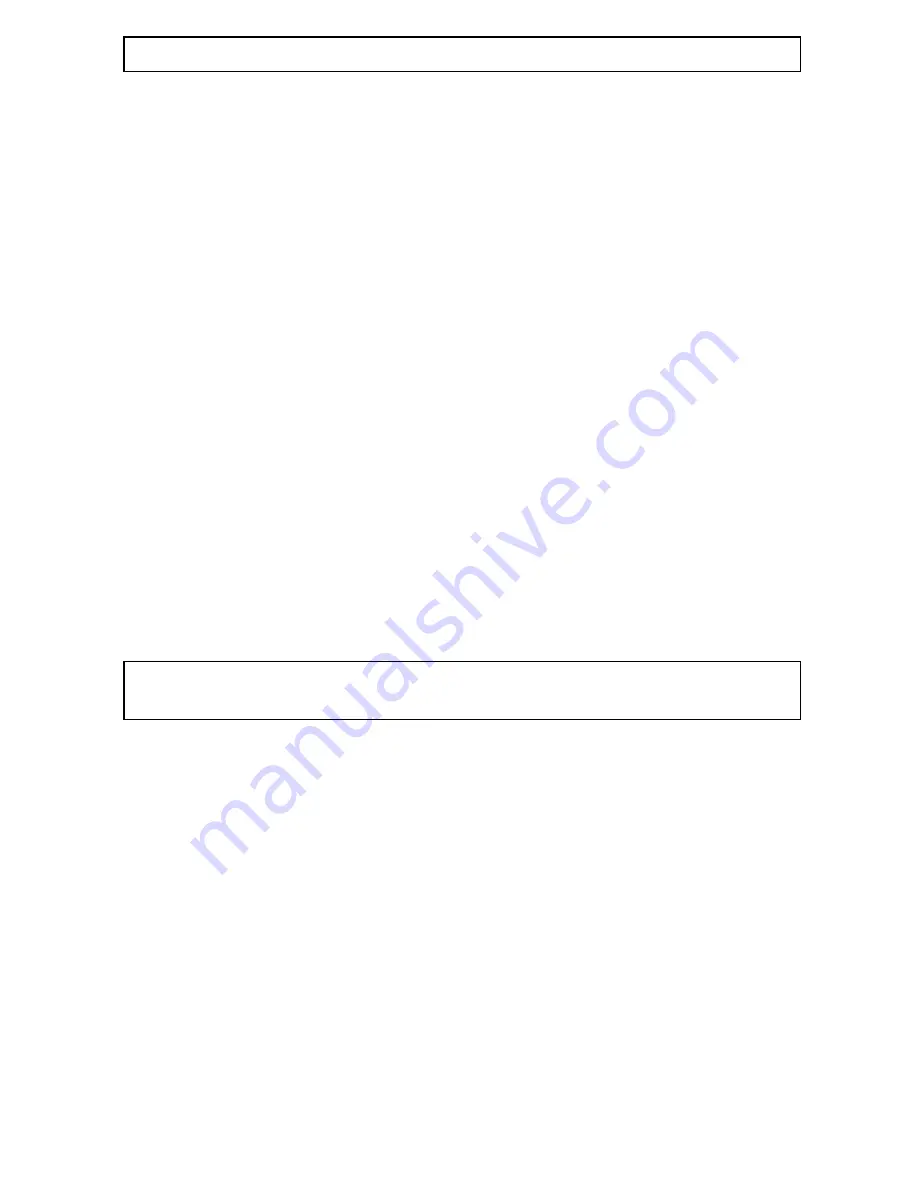
10
AUDIOLINE FF893 ANSWERING SYSTEM
SETTING THE CLOCK
It is necessary to set the internal clock in the system to the current time. To set the
time do the following:
#
Press the
[TIME/SET/SKIP]
button until you hear “Sunday”.
#
Press
[TIME/SET/SKIP]
to forward to the day required.
#
Press the
[STOP]
button to confirm the day selected (you will then hear 12.00am).
#
Press the
[TIME/SET/SKIP]
button to forward to the required hour.
#
Press the
[STOP]
button to confirm the hour selection (you will then hear 0)
#
Press the
[TIME/SET/SKIP]
button to forward to the minutes required.
#
Press the
[STOP]
button to confirm the minute selection.
#
The day/time is now set and the unit will announce the setting (eg. Tuesday,
6.25PM).
The unit will reset after 10 seconds if no buttons are pressed.
NOTE:
Use the
[TIME CHECK/REPEAT]
to reverse the announcements in the steps
above.
ANSWER ON/OFF
#
The answering system is preset to ANSWER ON when power is applied. The
ANSWER ON/OFF LED will illuminate.
#
The system setting can be changed to ANNOUNCE ONLY mode by pressing the
[OGM2]
button. The system can be set back to answer ON by pressing the
[OGM1]
button.
#
The system can be turned off by pressing the
[ON/OFF]
button.
#
There will be an announcement and a LED indication of the selected mode of
operation (see page 15).
Содержание FF893
Страница 23: ...21...























