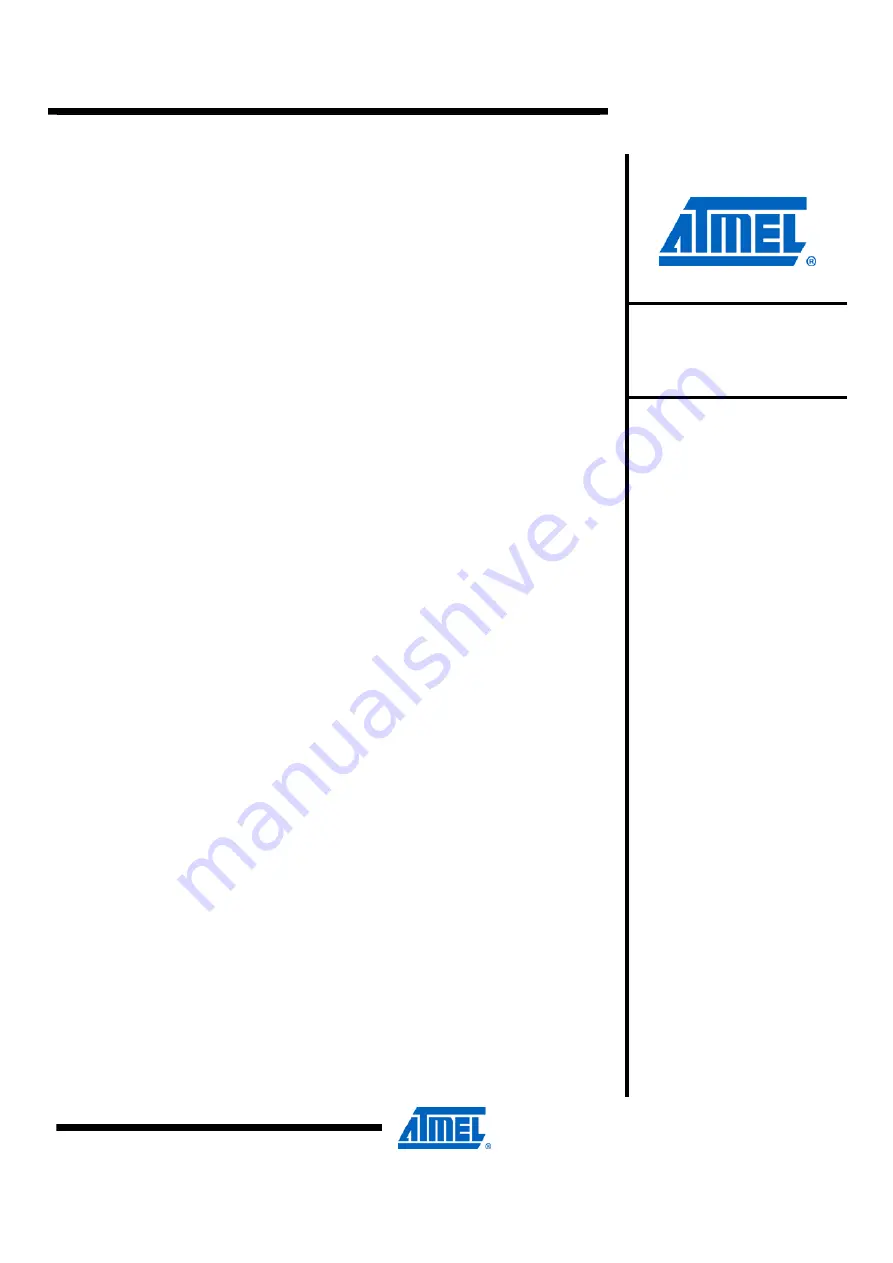
Atmel AVR8015: QT600 - AT32UC3L QMatrix
Training Guide
Features
•
Knowledge level: Intermediate
•
PC platform: Windows
®
2000, Windows XP, Windows Vista
®
, Win7
•
Hardware requirements:
-
Atmel
®
QT
TM
600 (entire kit)
-
USB cables
•
Software requirements:
-
Atmel AVR
®
QTouch
®
Studio 4.3.1 or later
-
Atmel QTouch Library 4.4 or later
-
Atmel AVR Studio
®
5 (latest version)
•
Estimated time to complete all tasks in this guide: 1 day
1 Introduction
The purpose of this training is to get familiar for
developing and debugging any Atmel Touch application. It includes four core
solutions:
Atmel QTouch Studio - Touch Analyzer
QTouch Studio is the front-end software used to display and evaluate the data
reported by the QT600 development kit.
Atmel QTouch Library - Touch SW library for AVR
The QTouch Library is a software library for developing touch applications on
standard Atmel AVR microcontrollers. Customers can link the library into their
firmware in order to integrate touch-sensing capability into their projects.
Atmel AVR Studio 5 - Debugger and Programmer
AVR Studio 5 is a professional Integrated Development Environment (IDE) for
writing, simulating and debugging applications for AVR microcontrollers. It also
comprises the programming interface for all AVR tools. It has the following
features:
•
Supports all 8- and 32-bit AVR
•
Integrated
C
compiler
•
New project wizard and Intelligent Editor
Atmel QT600 - Touch Hardware Kit and example Code
The QT600 is a complete touch development kit for buttons, sliders and wheels.
This advanced development platform allows designers to experiment with Atmel
touch technology, and provides the easiest way to analyze and validate touch
products. It supports both Atmel QTouch and Atmel QMatrix acquisition methods. It
comes with one USB-powered interface board, MCU boards representing the
Atmel tinyAVR
®
, Atmel megaAVR
®
, Atmel AVR XMEGA
®
and 32-bit Atmel AVR
UC3 families of microcontrollers, and three touch sensor boards supporting up to
64-channels.
32-bit Atmel
Microcontrollers
Application Note
Rev. 32185A-AVR-01/12
















