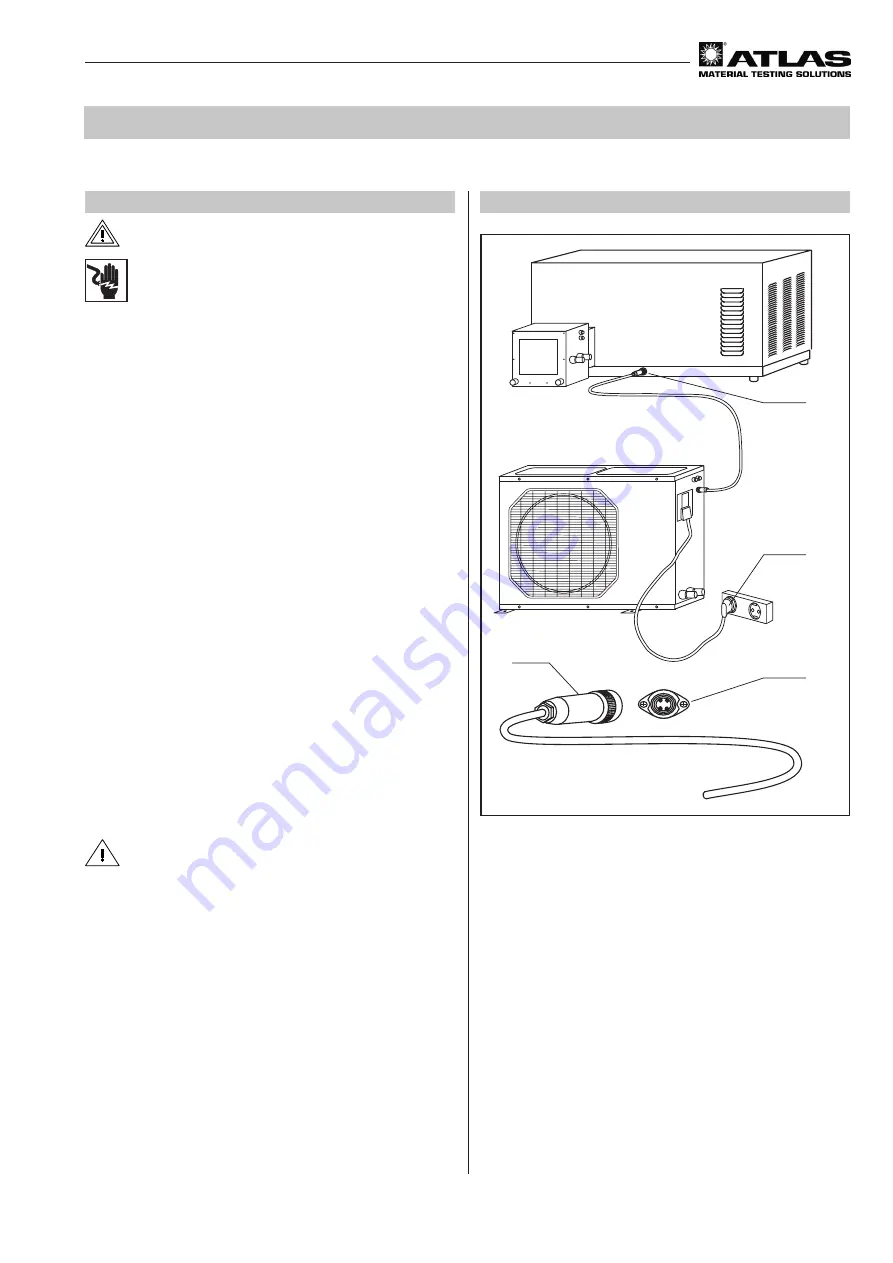
- 25 -
Operating Manual SunCool for SUNTEST
®
CPS+
6
SunCool start up
6.7 Main power supply
WARNING – electrical shock!
Touching live parts can lead to life threaten-
ing electrical shocks. Check plugs and power
cables for damage before connecting to the
main power supply. Damaged parts may not
be used for electrical connection!
Connecting interface cables (Fig. 6.7):
The liquefier unit and SUNTEST CPS+ are connected by
the interface cable (4-pin plug coupling).
1. Insert the plug coupling
3
with the union nut into the
receptacle
2
on the back of the SUNTEST CPS+ and
secure with the union nut.
2. Make sure that the interface cable is not subject to
excessive stress or strain.
Connecting SunCool (Fig. 6.7):
1. Before connecting to the main power supply, check
whether the values of the power supply network of the
room of installation match the data on the rating plate
on the back of the instrument.
2. If the data for voltage (V) and maximum current (A) do
not match, the instrument should not be connected.
3. Plug one end of the PE contact plug
1
(on the instru-
ment side) into the light equipment socket and the other
end into a properly grounded and fused socket. The
SunCool instrument will then be ready for operation
and the cooling process can begin.
4. Make sure that no tensile or tractive forces act on the
power cables.
CAUTION – outdoor installation!
In case of outdoor installation of the liquefier unit, the light
equipment plug connection must be protected against rain
and splashing water.
3
2
2
1
Fig. 6.7












































