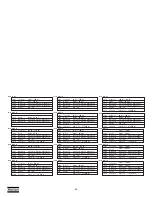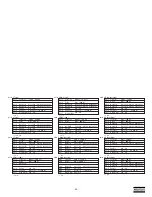- 60 -
Passwords
Changing different parameters requires different
password levels. Some parameters cannot be changed
by the end-customer because of safety reasons.
There are 4 different password levels:
– No password
– User password (default setting 2003)
– Service password
– Master password
Once the password has been entered, the user can
change all the accessible set points.
The user can change the User password (go with
JUMP button to channel 9116).
Fail Classes
All the activated alarms of the module are configured
with a fail class. The fail class defines the category of
the alarm and the subsequent action.
6 different fail classes can be used:
Engine running:
–
Alarm:
Alarm Horn Relay, Alarm Display.
–
Warning:
Alarm Horn Relay, Alarm Display.
–
Trip of GB:
Alarm Horn Relay, Alarm Display,
GB Trip.
–
Trip & Stop:
Alarm Horn Relay, Alarm Display,
(Deload), GB Trip, Gen-Set cooling down, Gen-
Set stop.
–
Shutdown:
Alarm Horn Relay, Alarm Display,
GB Trip, Gen-Set stop.
–
Trip of MB:
Alarm Horn Relay, Alarm Display,
MB Trip.
Engine stopped:
–
Alarm:
Block engine start.
–
Warning:
-
–
Trip of GB:
Block engine start, Block GB
sequence.
–
Trip & Stop:
Block engine start, Block GB
sequence.
–
Shutdown:
Block engine start, Block GB
sequence.
–
Trip of MB:
Block MB sequence.
All alarms can be disabled or enabled as following:
–
OFF
: disabled alarm, inactive supervision.
–
ON
: enabled alarm.
Languages
English is the default language ex-factory.
Содержание QAS 500 Volvo S2A APP
Страница 1: ...QAS 500 Volvo S2A APP Instruction Manual for AC Generators English...
Страница 2: ......
Страница 99: ...99 Circuit diagrams...
Страница 112: ......
Страница 113: ......
Страница 114: ...Printed in Belgium 05 2009 2954 3870 00 www atlascopco com...