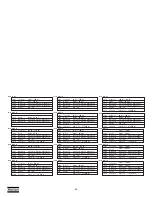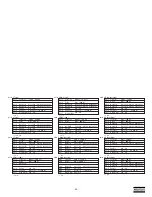- 45 -
The JUMP button
Instead of navigating through the entire menu, the
user can jump directly to the required parameter, if he
knows the channel number of that specific parameter.
If the JUMP button is pushed the password view will
appear. Not all parameters can be changed by the end-
user. The required password level for each parameter
is given in the set point list.
The following menus can only be reached using the
JUMP button:
– 9000 Software version
– 9020 Service port
– 911X User password
Level 2 and Level 3 passwords can only be set
through the Atlas Copco Utility Software PC
Software.
– 9120 Service menu
– 9130 Single/Split/Three phase
– 9140 Angle comp. BB/G
Use the UP and DOWN buttons to change the settings
and the SEL button to store the new setting.
Содержание QAS 500 Volvo S2A APP
Страница 1: ...QAS 500 Volvo S2A APP Instruction Manual for AC Generators English...
Страница 2: ......
Страница 99: ...99 Circuit diagrams...
Страница 112: ......
Страница 113: ......
Страница 114: ...Printed in Belgium 05 2009 2954 3870 00 www atlascopco com...