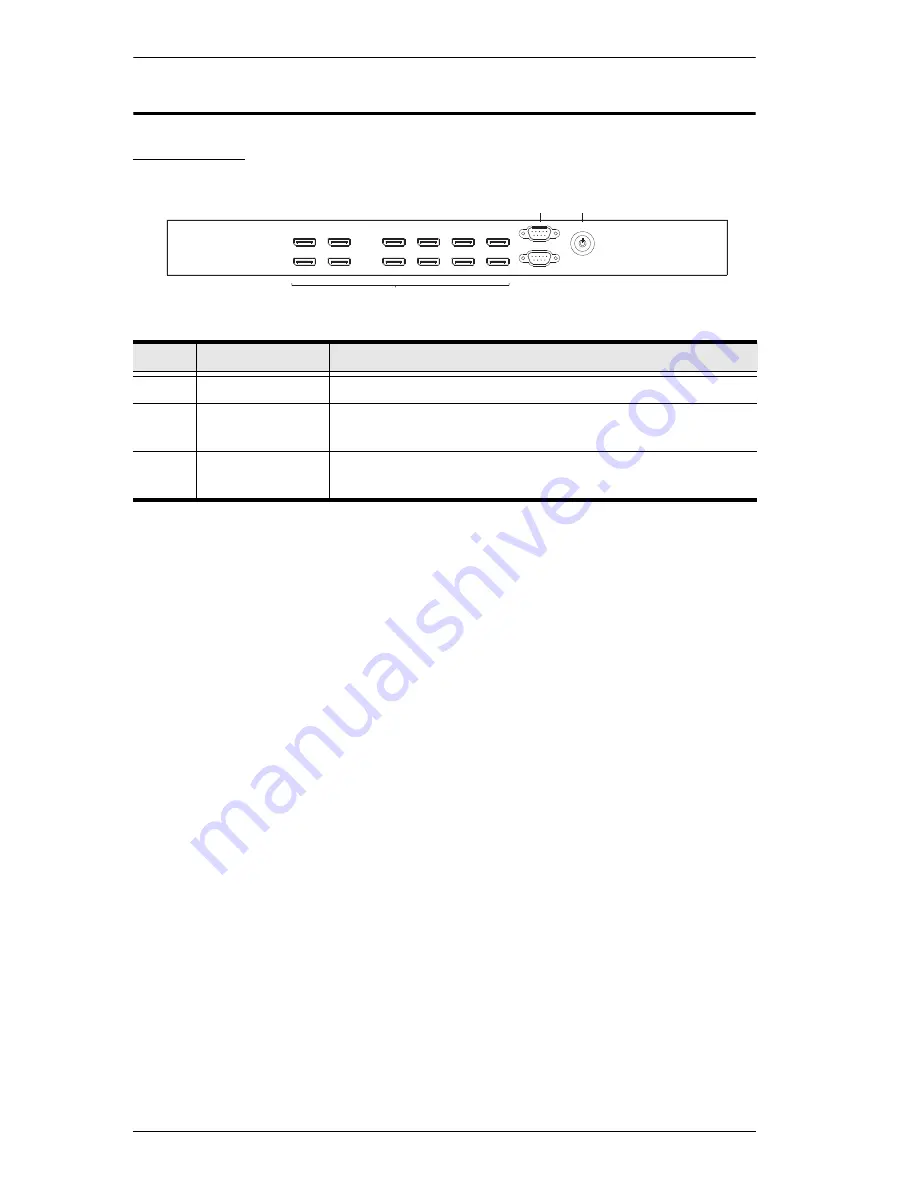
VS1912 User Manual
4
Components
Front View
No.
Component
Description
1
Power Button
Press this button to turn the VS1912 on / off.
2
Bi-directional
Serial ports
Connect a computer or high-end system controller via
these serial ports.
3
DisplayPort
Output ports
The cables from the DisplayPort display devices plug into
these ports.
1
3
2
Содержание VS1912
Страница 1: ...12 Port DP Video Wall Media Player VS1912 User Manual www aten com ...
Страница 8: ...VS1912 User Manual viii Limited Warranty 50 ...
Страница 16: ...VS1912 User Manual 6 This Page Intentionally Left Blank ...
Страница 20: ...VS1912 User Manual 10 This Page Intentionally Left Blank ...
Страница 30: ...VS1912 User Manual 20 5 Finally click on Delete Profile ...
Страница 50: ...VS1912 User Manual 40 This Page Intentionally Left Blank ...
Страница 59: ...Appendix 49 This Page Intentionally Left Blank ...















































