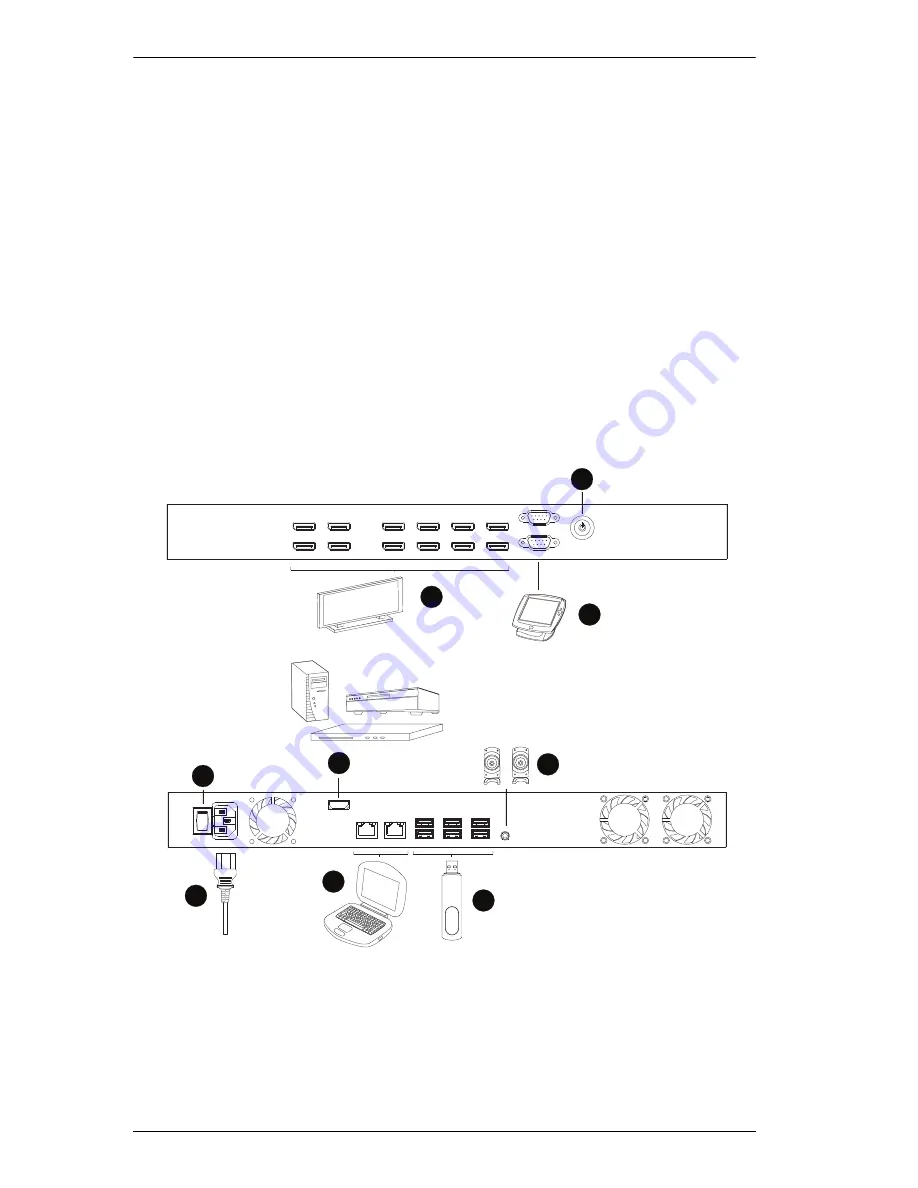
VS1912 User Manual
8
VS1912 should have a 9-pin male connector. See
RS-232 Commands
,
page 39, for further details.
5. (Optional) Connect a USB drive to any of the
USB
ports for importing
playback schedules.
6. (Optional) Connect an HDMI video source to the
HDMI
input port.
7. Plug the power cord supplied with the package into the VS1912’s
3-prong
AC socket
, and then connect this to an AC power source.
8. Turn on access to the power source.
9. First power on all display devices in the installation.
10. Then power on the VS1912 and all other devices in the installation.
Installation Diagram
4
3
2
9
8
1
5
6
7
Содержание VS1912
Страница 1: ...12 Port DP Video Wall Media Player VS1912 User Manual www aten com ...
Страница 8: ...VS1912 User Manual viii Limited Warranty 50 ...
Страница 16: ...VS1912 User Manual 6 This Page Intentionally Left Blank ...
Страница 20: ...VS1912 User Manual 10 This Page Intentionally Left Blank ...
Страница 30: ...VS1912 User Manual 20 5 Finally click on Delete Profile ...
Страница 50: ...VS1912 User Manual 40 This Page Intentionally Left Blank ...
Страница 59: ...Appendix 49 This Page Intentionally Left Blank ...
















































