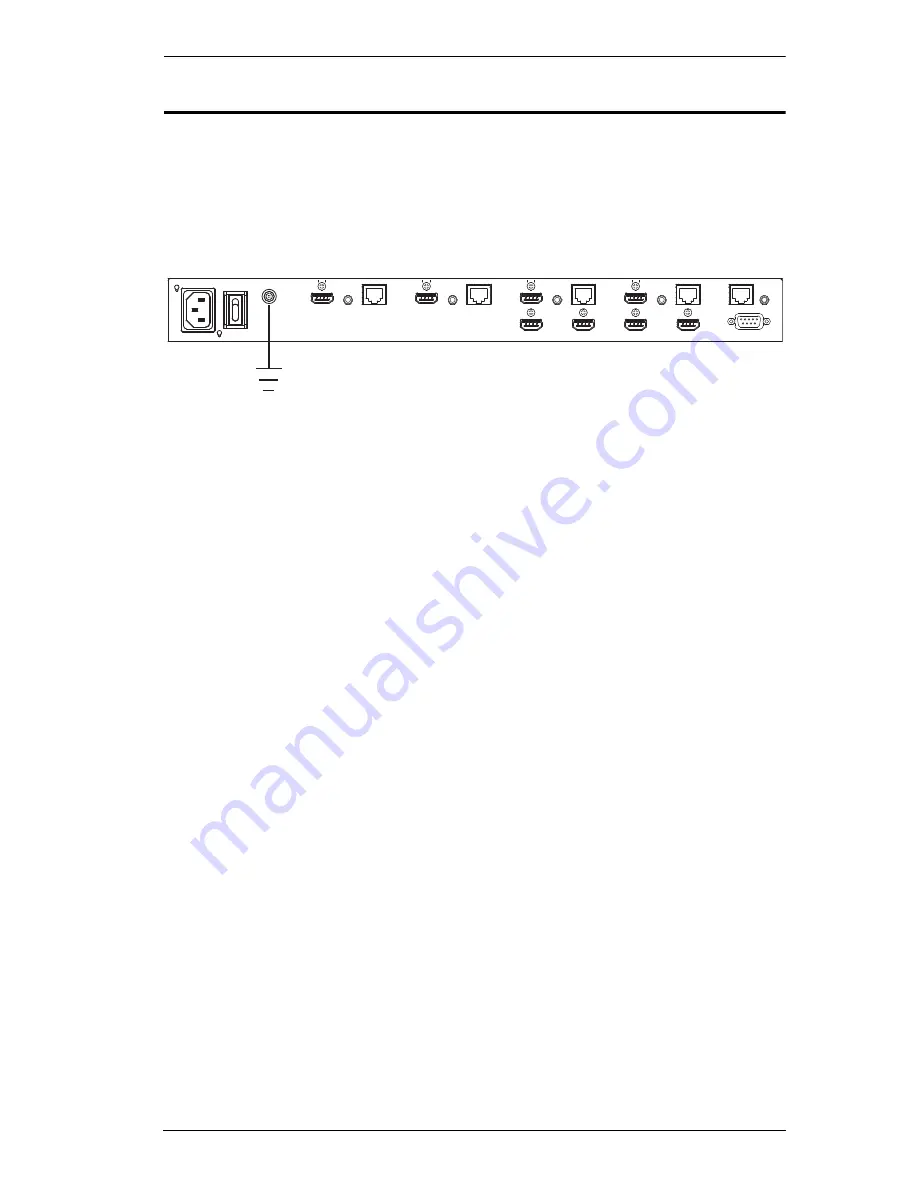
Chapter 2. Hardware Setup
13
Grounding
To prevent damage to your installation, it is important that all devices are
properly grounded.
1. Use a grounding wire to ground the VM3404H / VM3909H by connecting
one end of the wire to the grounding terminal, and the other end of the
wire to a suitable grounded object.
2. Make sure that all devices in your VM3404H / VM3909H installation are
properly grounded.
Содержание VM3404H
Страница 1: ...4 x 4 9 x 9 HDMI HDBaseT Lite Matrix Switch VM3404H VM3909H User Manual www aten com ...
Страница 25: ...Chapter 2 Hardware Setup 15 Installation Diagram 6 7 1 4 2 9 8 3 2 5 3 1 ...
Страница 26: ...VM3404H VM3909H User Manual 16 This Page Intentionally Left Blank ...
Страница 48: ...VM3404H VM3909H User Manual 38 This Page Intentionally Left Blank ...
Страница 94: ...VM3404H VM3909H User Manual 84 This Page Intentionally Left Blank ...
Страница 100: ...VM3404H VM3909H User Manual 90 edit custom Enter Implements the customized mode Command Control Enter Description ...
Страница 118: ...VM3404H VM3909H User Manual 108 This Page Intentionally Left Blank ...
















































