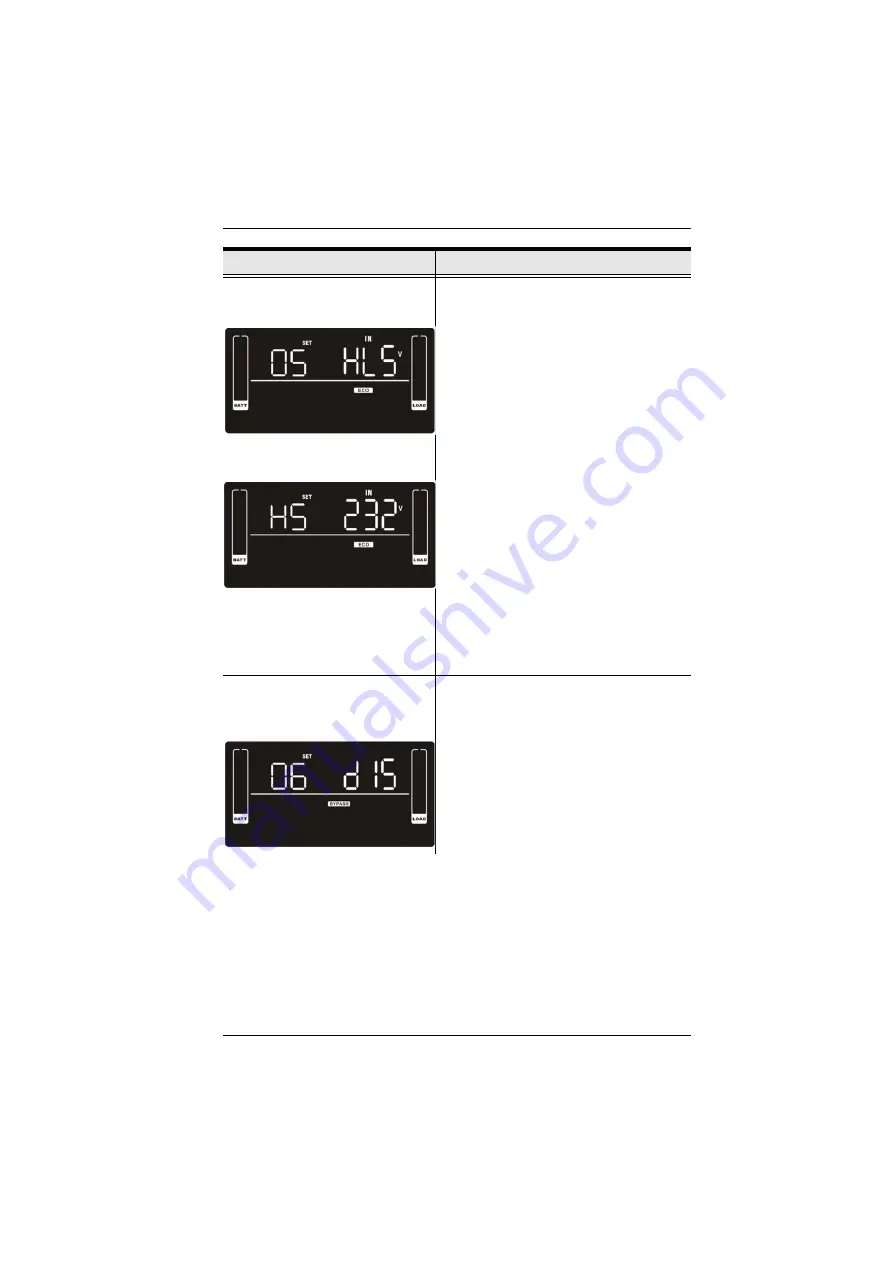
Chapter 4. LCD/Button Operations
33
ECO Voltage Range Setting
Display: 05
Display: HS
Parameter 2: Acceptable high voltage
point and low voltage point for ECO
mode.
Press the Up or Down key to adjust
the values.
HLS:
High loss voltage in ECO mode
in
parameter 2.
For 200/208/220/230/240 VAC models, the
setting range is from +7V to +24V of the
nominal voltage. (Default: +12V)
For 100/110/115/120/127 VAC models, the
setting range is from +3V to +12V of the
nominal voltage.
(Default: +6V)
LLS:
Low loss voltage in ECO mode in
parameter 2.
For 200/208/220/230/240 VAC models, the
setting range is from -7V to -24V of the
nominal voltage.
(Default:
-
12V)
For 100/110/115/120/127 VAC models, the
setting voltage is from -3V to -12V of the
nominal voltage.
(Default: -6V)
Enable/Disable Bypass when UPS
is off
Display: 06
Parameter 2: Enable or disable
Bypass
function.
You may choose the following two options:
ENA:
Enable bypass
DIS:
Disable bypass (Default)
Parameter 1 & Interface Display
Parameter 2 Description
Содержание OL1000HV
Страница 3: ...UPS User Manual iii KCC Statement A RoHS This product is RoHS compliant...
Страница 15: ...Chapter 1 Introduction 5 UPS HV Series Rear View...
Страница 18: ...UPS User Manual 8 This Page Intentionally Left Blank...
Страница 22: ...UPS User Manual 12...
Страница 29: ...Chapter 2 Hardware Setup 19 3 Replace the front panel back to the unit...
Страница 34: ...UPS User Manual 24 This Page Intentionally Left Blank...
Страница 56: ...UPS User Manual 46 This Page Intentionally Left Blank...
















































