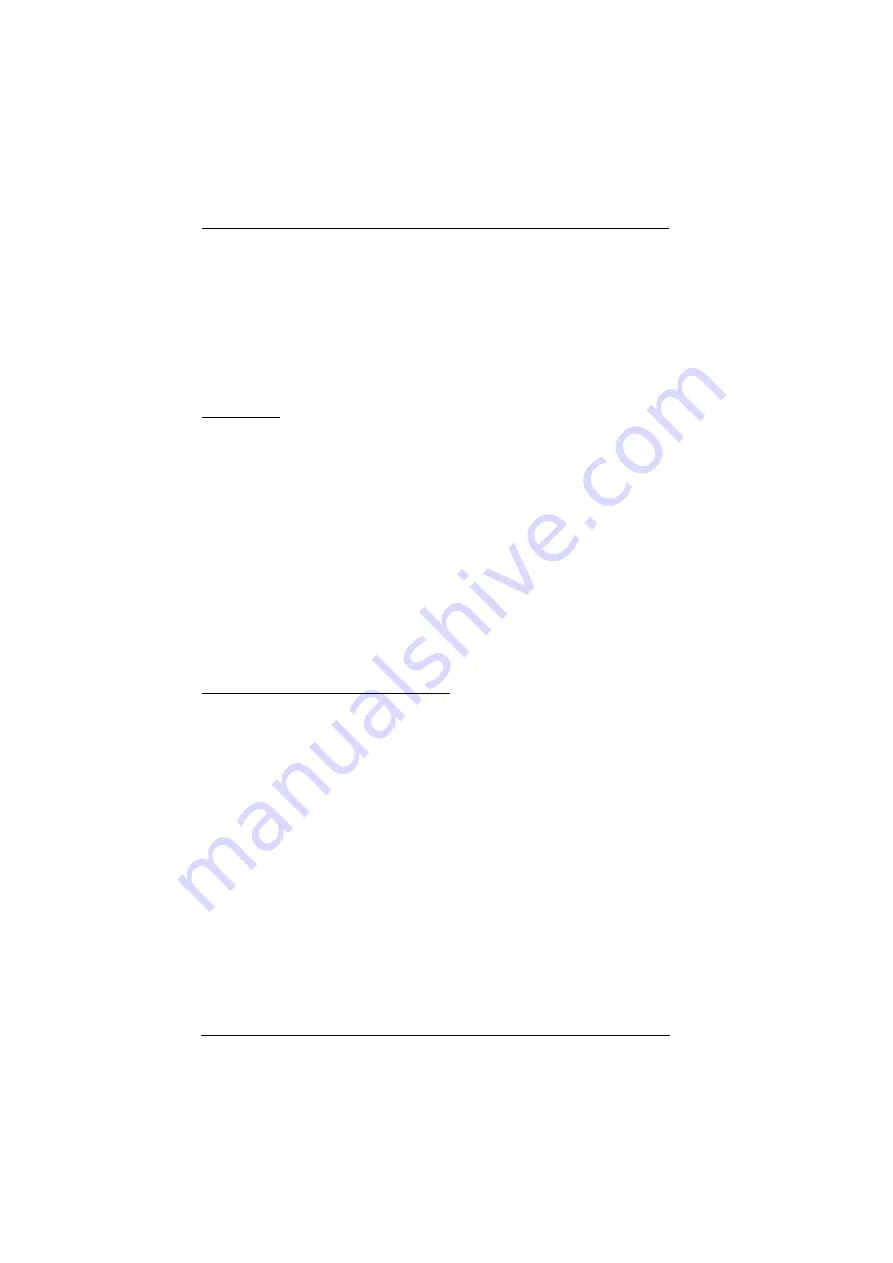
UPS User Manual
48
When installing the equipment, it should ensure that the sum of the
leakage current of the UPS and the connected devices does not
exceed 3.5mA.
Temperature Rating - Units are considered acceptable for use in a
maximum ambient of 40°C (104°F).
For Pluggable Equipment - The socket-outlet shall be installed near
the equipment and shall be easily accessible.
Operation
Do not disconnect the mains cable on the UPS system or the
building wiring outlet (shockproof socket outlet) during operations
since this would cancel the protective earthing of the UPS system
and of all connected loads.
The UPS system features its own, internal current source
(batteries). The UPS output sockets or output terminals block may
be electrically live even if the UPS system is not connected to the
building wiring outlet.
In order to fully disconnect the UPS system, first press the OFF/
Enter button to disconnect the mains.
Prevent no fluids or other foreign objects from entering the inside of
the UPS system.
Maintenance, service and faults
The UPS system operates with hazardous voltages. Repairs may
be carried out only by qualified maintenance personnel.
Caution -
Risk of electric shock. Even after the unit is disconnected
from the mains (building wiring outlet), components inside the UPS
system are still connected to the battery and electrically live and
dangerous.
Before carrying out any kind of service and/or maintenance,
disconnect the batteries and verify that no current is present and no
hazardous voltage exists in the terminals of high capability
capacitor such as BUS-capacitors.
Only persons are adequately familiar with batteries and with the
required precautionary measures may replace batteries and
supervise operations. Unauthorized persons must be kept well
away from the batteries.
Caution -
Risk of electric shock. The battery circuit is not isolated
from the input voltage. Hazardous voltages may occur between the
Содержание OL1000HV
Страница 3: ...UPS User Manual iii KCC Statement A RoHS This product is RoHS compliant...
Страница 15: ...Chapter 1 Introduction 5 UPS HV Series Rear View...
Страница 18: ...UPS User Manual 8 This Page Intentionally Left Blank...
Страница 22: ...UPS User Manual 12...
Страница 29: ...Chapter 2 Hardware Setup 19 3 Replace the front panel back to the unit...
Страница 34: ...UPS User Manual 24 This Page Intentionally Left Blank...
Страница 56: ...UPS User Manual 46 This Page Intentionally Left Blank...














































