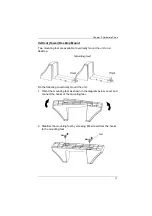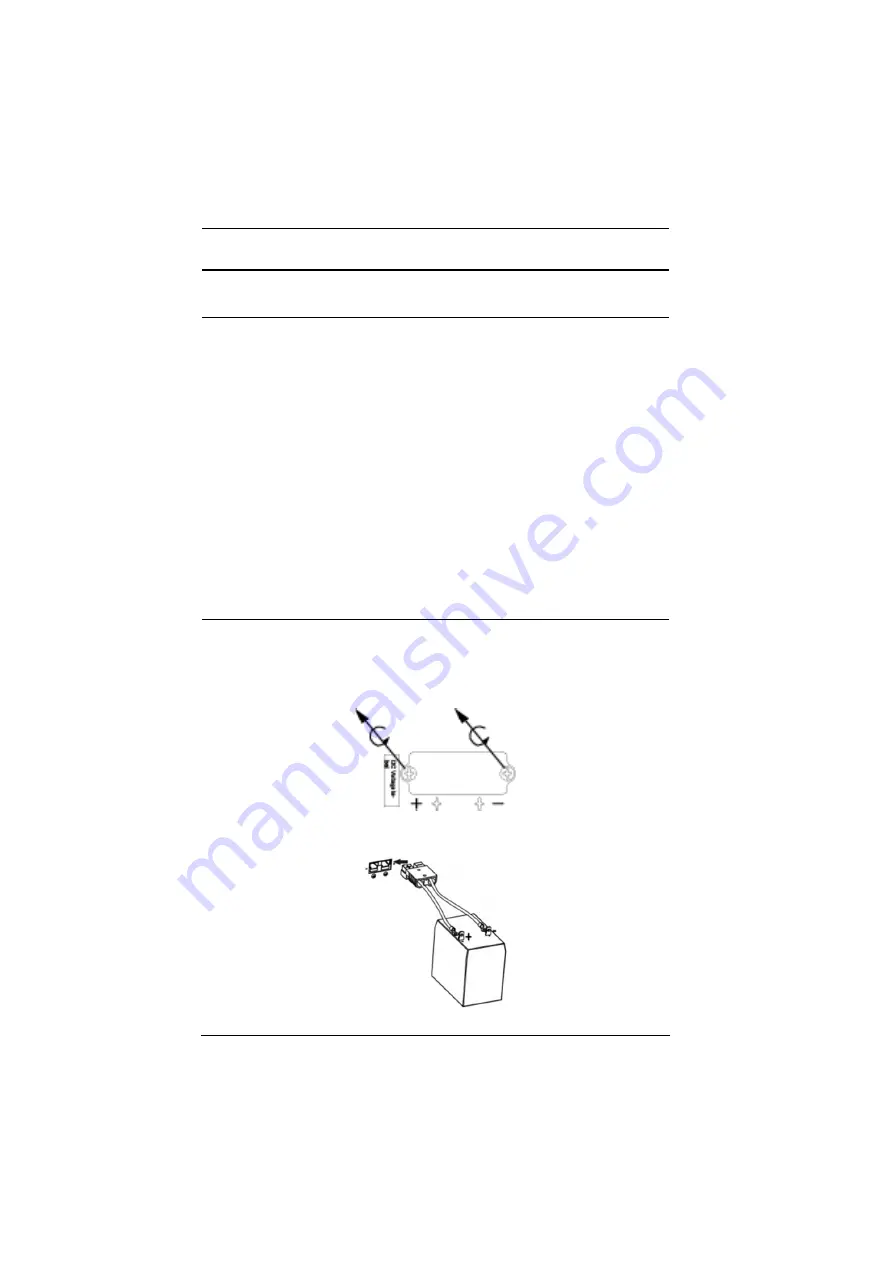
UPS User Manual
22
External Battery Connection
External batteries can be purchased separately.
Note:
When connecting external battery packs, please connect the
polarity correctly. Connect positive pole of external battery pack
to the positive pole of external battery connector on the UPS and
negative pole of battery pack to negative pole of external battery
connector on the UPS. Polarity misconnection will cause internal
fault in the UPS. It is recommended to add a breaker between the
positive pole of battery pack and positive pole of external battery
connector on the UPS to prevent damage.
The required specification of breaker: Voltage
≧
1.25 battery
voltage/set; current
≧
50A.
Please choose battery size and connected numbers according to
backup time requirement and UPS specifications. To extend
battery lifecycle, it’s recommended to use them in the
temperature range of 15ºC to 25ºC.
Follow the steps below to connect an external battery:
1. Remove the cover of the External Battery Connection Port using a
screwdriver.
2. Plug the connector of the external battery to the port.
Содержание OL1000HV
Страница 3: ...UPS User Manual iii KCC Statement A RoHS This product is RoHS compliant...
Страница 15: ...Chapter 1 Introduction 5 UPS HV Series Rear View...
Страница 18: ...UPS User Manual 8 This Page Intentionally Left Blank...
Страница 22: ...UPS User Manual 12...
Страница 29: ...Chapter 2 Hardware Setup 19 3 Replace the front panel back to the unit...
Страница 34: ...UPS User Manual 24 This Page Intentionally Left Blank...
Страница 56: ...UPS User Manual 46 This Page Intentionally Left Blank...