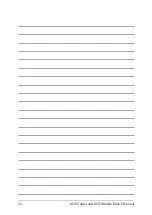ASUS Tablet and ASUS Mobile Dock E-Manual
33
Pairing your ASUS Mobile Dock with the ASUS Tablet
You may use your ASUS Mobile Dock to wirelessly connect with your
ASUS Tablet via Bluetooth pairing.
Pairing is done automatically between both devices. In case Bluetooth
pairing becomes disrupted, refer to the following steps to manually re-
enable it.
1.
Turn on your ASUS Mobile Dock and its Bluetooth function by
pressing the switch all the way to the right.
esc
f1
f2
f3
f4
f5
f6
f7
f8
f9
f10
f11
f12
pause
prt sc
delete
home
pgup
pgdn
end
enter
scr lk
sysrq
break
backspace
tab
caps lock
shift
shift
ctrl
ctrl
alt
alt
fn
2.
Turn on the Bluetooth feature of your ASUS Tablet.
3.
Launch the
Charms bar
.
4. Tap/click then tap/click
Change PC Settings.
5. Under
PC Settings,
select
Devices
then tap/click
Add a Device
to search for
ASUS T100CHI DOCKING
under the list of Bluetooth
devices for pairing, then select it.
Содержание T100 Chi Mobile Dock
Страница 1: ...ASUSTablet ASUS Mobile Dock E Manual T100 Chi T100 Chi Mobile Dock First Edition December 2014 E9794 ...
Страница 12: ...12 ASUS Tablet and ASUS Mobile Dock E Manual ...
Страница 13: ...ASUS Tablet and ASUS Mobile Dock E Manual 13 Chapter 1 Hardware Setup ...
Страница 26: ...26 ASUS Tablet and ASUS Mobile Dock E Manual ...
Страница 27: ...ASUS Tablet and ASUS Mobile Dock E Manual 27 Chapter 2 Using your ASUS Tablet and ASUS Mobile Dock ...
Страница 47: ...ASUS Tablet and ASUS Mobile Dock E Manual 47 Chapter 3 Working with Windows 8 1 ...
Страница 79: ...ASUS Tablet and ASUS Mobile Dock E Manual 79 Tips and FAQs ...
Страница 87: ...ASUS Tablet and ASUS Mobile Dock E Manual 87 Appendices ...
Страница 105: ...ASUS Tablet and ASUS Mobile Dock E Manual 105 German Greek Italian Portuguese Spanish Swedish ...