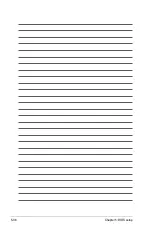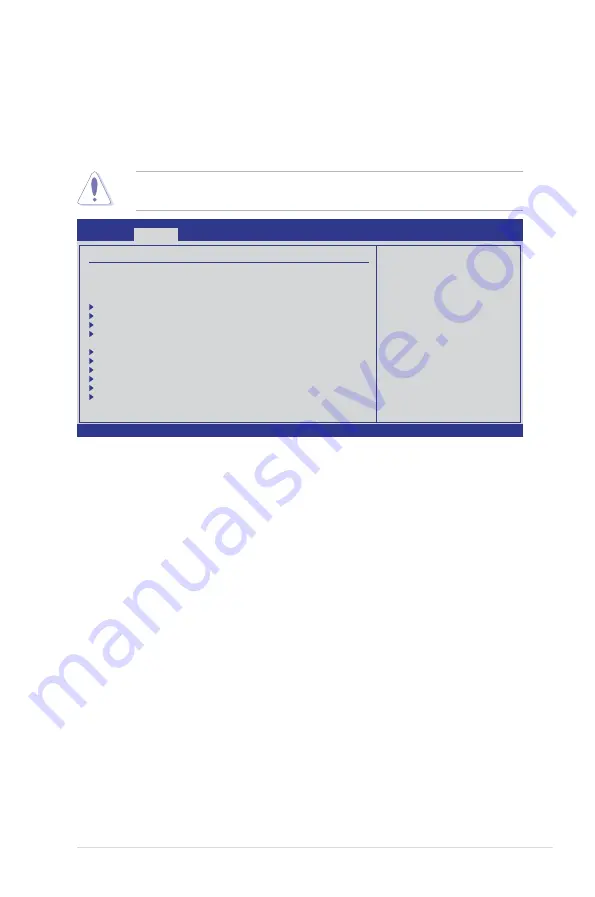
ASUS RS160-S5/PX4
5-21
5.4.3
PCI/PnP Configuration
The PCI PnP menu items allow you to change the advanced settings for PCI/PnP
devices. The menu includes setting IRQ and DMA channel resources for either
PCI/PnP or legacy ISA devices, and setting the memory size block for legacy ISA
devices.
Take caution when changing the settings of the PCI PnP menu items. Incorrect
field values can cause the system to malfunction.
Reset Configuration Data [No]
Clears the non-volatile RAM (NVRAM) during boot.
Configuration options: [No] [Yes]
Plug And Play O/S [No]
When set to [No], BIOS configures all the devices in the system. When set to
[Yes] and if you install a Plug and Play operating system, the operating system
configures the Plug and Play devices not required for boot.
Configuration options: [No] [Yes]
Palette Snooping [Disabled]
When set to [Enabled], the pallete snooping feature informs the PCI devices that
an ISA graphics device is installed in the system so that the latter can function
correctly.
Configuration options: [Disabled] [Enabled]
V02.61 (C)Copyright 1985-2006, American Megatrends, Inc.
BIOS SETUP UTILITY
Advanced
PCI/PnP Configuration
Reset Configuration Data [No]
Plug & Play O/S
[No]
Palette Snooping
[Disabled]
Onboard LAN1 Configuration
Onboard LAN2 Configuration
Onboard LAN3 Configuration
Onboard LAN4 Configuration
PCI-Express Slot 1 Configuration
PCI Slot 2 Configuration
PCI-Express Slot 3 Configuration
PCI-Express Slot 4 Configuration
PCI-X Slot 5 Configuration
PCI-X Slot 6 Configuration
←→
Select Screen
↑↓
Select Item
+-
Change Field
Tab Select Field
F1
General Help
F10 Save and Exit
ESC Exit
Clear ESCD during
System Boot.
Содержание RS160-E4 - 0 MB RAM
Страница 1: ...1U Rackmount Server RS160 S5 PX4 User Guide ...
Страница 104: ...5 36 Chapter 5 BIOS setup ...