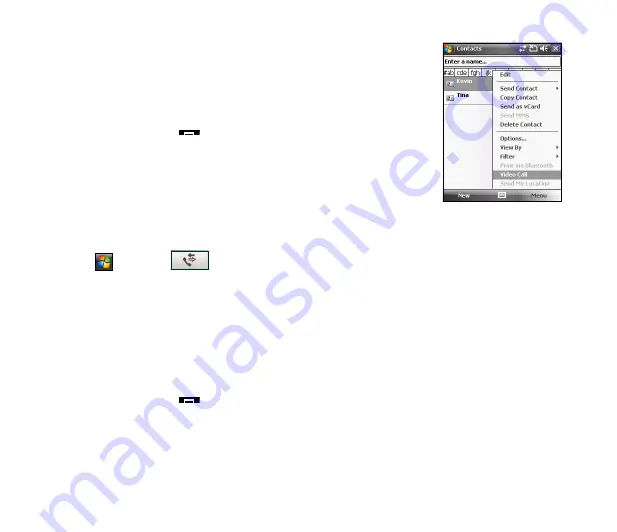
68
Calling from Contacts
To make a video call from Contacts:
1. From the Today screen, tap
Contacts
.
. Select a contact and tap
Menu
>
Video Call
.
3. When finished, press
to end the call.
Calling from Call History
To make a video call from the Call History list:
1. Tap
>
Phone
>
.
The Call History screen displays the following tabs:
•
All
(default): Displays all calls made, received, or missed.
•
Missed
: Displays all missed calls.
•
Outgoing
: Displays all the calls you made.
•
Incoming
: Displays all the calls you received.
. Scroll to the desired contact or phone number, then tap
Menu
>
Video Call
.
3. When finished, press
.
Содержание P560
Страница 1: ...P560 User Manual ...
Страница 22: ...22 Getting to know your device Layout 1 2 3 4 5 6 7 8 9 10 11 12 13 14 15 16 17 18 19 20 21 22 23 24 ...
Страница 47: ...47 Entering data Chapter 2 Using the Input Panel Writing and drawing on the screen Recording voice ...
Страница 53: ...53 Device Synchronization Chapter 3 Synchronizing your device Microsoft ActiveSync ...
Страница 76: ...76 ...























