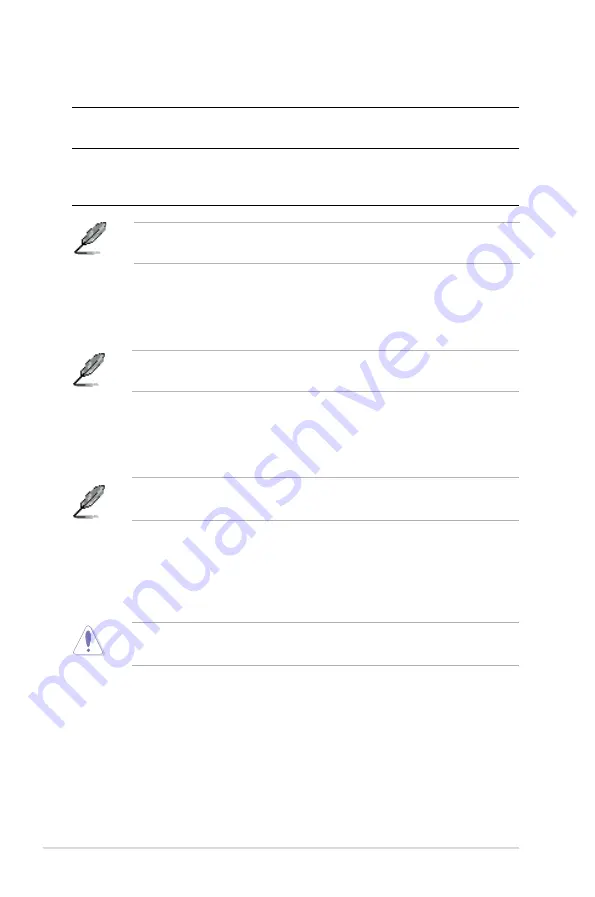
-20
Chapter : BIOS setup
Overclock Options [Disabled]
Allows you to set the overclocking options.
Configuration options: [Disabled] [Overclock 3%] [Overclock 5%] [Overclock 8%]
[Overclock 10%]
The following item becomes user-configurable when you set
AI Tuning
to
[
AI N.O.S.
]
N.O.S. Option [Disabled]
Allows you to set the Non-delay Overclocking System mode.
Configuration options: [Disabled] [Overclock 3%] [Overclock 5%] [Overclock 8%]
[Overclock 10%]
The following items become user-configurable when you set
AI Tuning
to
[
Manual
].
CPU Frequency [XXX] (value is auto-detected)
Indicates the frequency sent by the clock generator to the system bus and PCI
bus. The bus frequency (external frequency) multiplied by the bus multiple equals
the CPU speed. The BIOS auto-detects the value of this item. The values range
from 200.0 to 400.0.
Setting a very high CPU frequency may cause the system to become unstable.
If this happens, revert to the default setting.
PCIEX16_1 Clock [Auto]
Allows you to set the clock of the PCI Express_1.
Configuration options: [Auto] [100MHz] ~ [200MHz]
PCIEX16_2 Clock [Auto]
Allows you to set the clock of the PCI Express_2.
Configuration options: [Auto] [100MHz] ~ [200MHz]
Standard
Loads the standard settings for the system.
AI Overclock
Loads overclocking profiles with optimal parameters for
stability when overclocking.
AI N.O.S.
The ASUS Non-delay Overclocking System feature
intelligently determines the system load and automatically
boosts the performance for the most demanding tasks.
The following item becomes user-configurable when you set
AI Tuning
to
[
AI Overclocking
].
Содержание M2N32 WS Professional
Страница 1: ...Motherboard M2N32 WS Professional ...
Страница 14: ...xiv ...
Страница 15: ...1 Product introduction This chapter describes the motherboard features and the new technologies it supports ...
Страница 16: ...ASUS M2N32 WS Professional Chapter summary 1 1 1 Welcome 1 1 1 2 Package contents 1 1 1 3 Special features 1 2 ...
Страница 24: ...1 Chapter 1 Product introduction ...
Страница 66: ...2 40 Chapter 2 Hardware information ...
Страница 67: ...3 Powering up This chapter describes the power up sequence and ways of shutting down the system ...
Страница 121: ...5 Software support This chapter describes the contents of the support CD that comes with the motherboard package ...
Страница 122: ...ASUS M2N32 WS Professional Chapter summary 5 5 1 Installing an operating system 1 5 2 Support CD information 1 ...















































