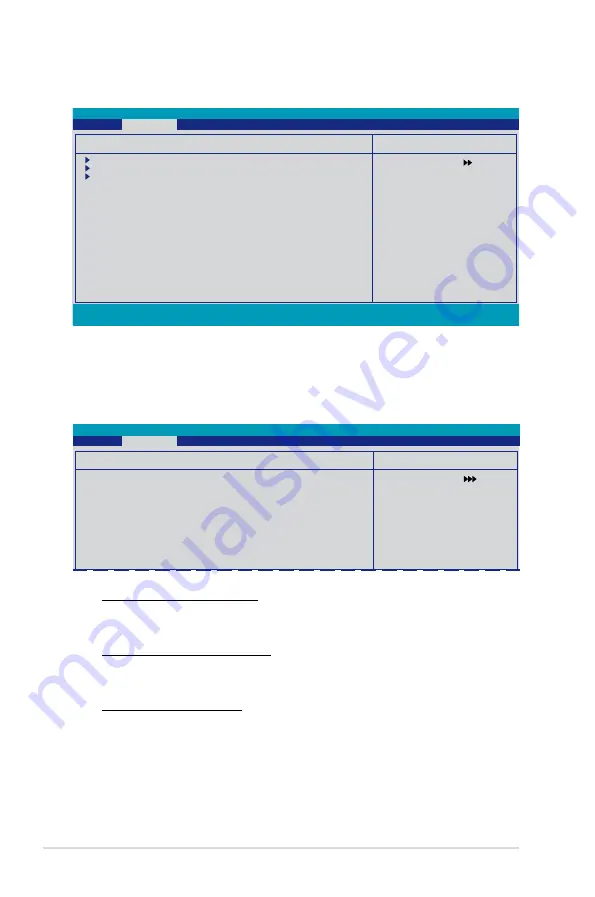
-0
Chapter : BIOS setup
Select Menu
Item Specific Help
Phoenix-Award BIOS CMOS Setup Utility
Advanced
IDE Function Setup
This sub-menu contains IDE function-related items. Select an item then press
<Enter> to edit.
IDE Function Setup
OnChip IDE Channel0
[Enabled]
IDE DMA transfer access
[Enabled]
IDE Prefetch Mode
[Enabled]
F1:Help
↑↓
: Select Item
-/+: Change Value F5: Setup Defaults
ESC: Exit
→←
: Select Menu
Enter: Select SubMenu F10: Save and Exit
Select Menu
Item Specific Help
Press [Enter] to set
Onboard Device Configuration
IDE Function Setup
Serial-ATA Configuration
USB Configuration
Onboard 1394 Controller
[Enabled]
Onboard 1st nVidia LAN
[Enabled]
Onboard 2nd nVidia LAN
[Enabled]
Onboard LAN Boot ROM
[Disabled]
Primary Display Adapter
[PCIEX16_1]
HD Audio
[Auto]
Front Panel Support Type
[AC97]
Marvell SATAII Controller
[Enabled]
marvell SATAII Option Rom
[Disabled]
Serial Port1 Address
[3F8/IRQ4]
Parallel Port Address
[378/IRQ7]
Parallel Port Mode
[Bi-Directional]
ECP Mode Use DMA
3
Phoenix-Award BIOS CMOS Setup Utility
Advanced
4.4.7 Onboard Device Configuration
OnChip IDE Channel0 [Enabled]
Allows you to enable or disable the onchip IDE channel 0 controller .
Configuration options: [Disabled] [Enabled]
IDE DMA transfer access [Enabled]
Allows you to enable or disable the IDE DMA transfer access.
Configuration options: [Disabled] [Enabled]
IDE Prefetch Mode [Enabled]
Allows you to enable or disable the IDE PIO read prefetch mode.
Configuration options: [Disabled] [Enabled]
Содержание M2N32 WS Professional
Страница 1: ...Motherboard M2N32 WS Professional ...
Страница 14: ...xiv ...
Страница 15: ...1 Product introduction This chapter describes the motherboard features and the new technologies it supports ...
Страница 16: ...ASUS M2N32 WS Professional Chapter summary 1 1 1 Welcome 1 1 1 2 Package contents 1 1 1 3 Special features 1 2 ...
Страница 24: ...1 Chapter 1 Product introduction ...
Страница 66: ...2 40 Chapter 2 Hardware information ...
Страница 67: ...3 Powering up This chapter describes the power up sequence and ways of shutting down the system ...
Страница 121: ...5 Software support This chapter describes the contents of the support CD that comes with the motherboard package ...
Страница 122: ...ASUS M2N32 WS Professional Chapter summary 5 5 1 Installing an operating system 1 5 2 Support CD information 1 ...
















































